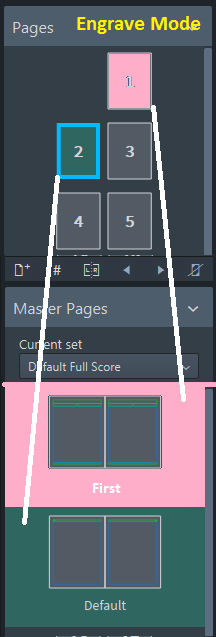Please help me!
The first page of my score has suddenly been duplicated on my 2nd page. All the music is the same, but the 1st page has the composer- and titel- stuff, which the 2nd has not. If I try to delete the music on the 1st page, the music on the 2nd page goes away too!! And if I try to delete only one item on the fist page the same item will disappear on the second page…
In gallery view and in the parts there is no problem, but in the print mode the problem sadly persists.
I don’t know what went wrong, but I hope you can help me, so I don’t have to write it all again.
Apart from this I have learned a lot of good things, that Dorico can do, and I am looking forward to the next upgrades.
Best greetings
Per Dybro Sørensen