Hi, I am trying to write in Dorico a measure 3/4 + 5/16. No mater I use a side bar to create it or type in a popover 3/4 space + space 5/16 enter, Dorico creates this measure, but there are just 3 quarters inside it. 5/16 are outside of 3/4. What I am doing wrong?
Hi I found somehow a solution my self writing in a popover 3/4|5/16. Not a very intuitiv way, because output is still 3/4+5/16, but it works. How do I hide now a dashed barline which separates 3/4 from 5/16?
In Engraving Options–Barlines, set the length for dashed barline to zero. You might need to adjust the spacing, since Dorico will still create some extra space for the barline that is now invisible.
Thank you dankreider. I am glad to know there is a workaround for that. Anyway, there are many bars in this piece like this one. Adjusting a spacing in each of them would be quite time consuming task. In many cases this dashed line would be helpful, but in my particular case it isn‘t. An engraving option or property to hide it would be very welcome.
How about creating a [4+4+4+5]/16 meter in the second bar and hiding it? Thus you’d only need to adjust the spacing in the first bar.
What fkretlow said, but also make the first bar with the displayed time signature a pickup bar, i.e. type 3/4 + 5/16,17 in the popover. Note the pickup length is specified using the “beat length” from the last time signature in what you type, i.e. 17 sixteenth-notes.
Then, you don’t need to reformat any bar lines.
Thank you very much for your answers. Rob, I typed as you said:
for the 3rd bar 3/4 + 5/16,17 and it worked,
for the 4th bar 3/4 + 3/8,18 and it worked as well,
what do I type in a 5th one to achieve the same result - a bar WITHOUT dashed lines?
Thank you very much in advance
One additional question: could me somebody help to understand: in wich situation I would type 3/4 + 5/16 or 3/4|5/16? As I explained earlier, when I type just 3/4 + 5/16, Dorico allows me to write just 3 quarter notes. Make it sense in some other situation?
Dear John Baron, if you will see this thread, wont be a good idea to take a closer look to some complex measures, with or without dashed lines, with notes grouped in one or another way at this in some Discover Dorico session?
3/4 + 5/16 gives you alternating bars - the first bar is 3/4, the second bar is 5/16, the third bar 3/4, the fourth bar is 5/16. Look:
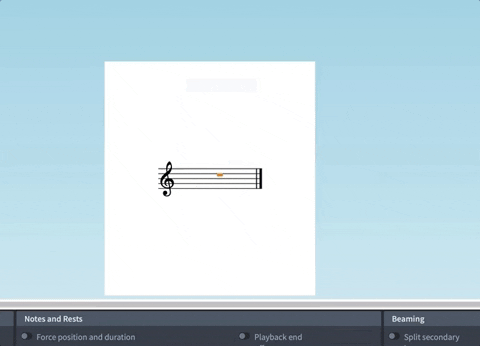
You could try something like entering [4+4+4+4+5]/16 and then hiding it - that’ll give you three beats of four 16ths/semiquavers and one beat of five 16ths/semiquavers.
Thank you pianoleo. What I see in my practical work, alternating bars are usually written in this way: 3/4 5/16 - two time signatures one after another without some plus. Plus means for me, that there is ONE bar which includes both time signatures: 3/4 AND 5/16. Thats why I cannot understand, why do I have to type in Dorico 3/4|5/16 in order to get 3/4 + 5/16, instead of typing just 3/4 + 5/16
As about my last question (5th bar in previous screenshot): I tried what you offered: I typed [5+4+4+4+4+4]/16, got 25/16, hid this time signature. Everything looks as I wish. But how do I get a fake time signature 5/16 + 5/4 there?
OK, I got it somehow typing in a 5th bar 5/16|5/4,21. But I cannot say this is a most intuitiv way to use there “|” instead of “+” and to count each time all sixteen notes in a bar…
You can type 3+4:5/16, I believe, to get the beat grouping you want without the dashed subdivision between the two time signatures.
That one’s new to me - thanks Daniel. It’s a bit early for an Easter Egg, though, isn’t it?
Thank you Daniel, I’ve never heard about this option: You meant for sure 3/4:5/16. That’s an elegant solution.
I guess we could say that today is “FacePalm Sunday”?
Whaaaa??? Cool.
Yeah, totally. It’s extremely well documented (on page 106 of the last Dorico 1 Version History, and seemingly nowhere else!).


