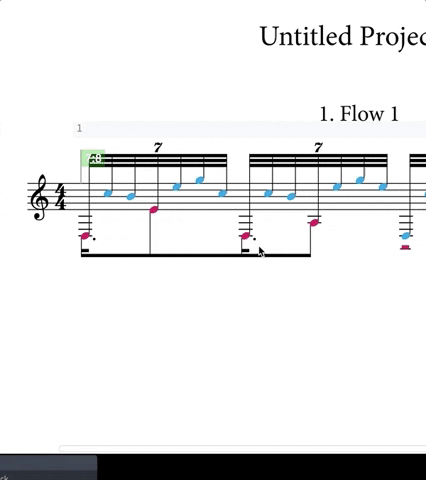Hi,
I purchased Dorico as soon as it was released. I was impressed and looked forward to exploring all that it to offer. I have kept it updated and am using Dorico Pro 3. However, I had a large book in progress when Dorico 1 was released and the 100-plus scores and examples in that were created in another program. That book is due out in a few weeks and I’m now working on typesetting some guitar music in Dorico.
I know that Daniel mentions in “Four simple guidelines to help us help you” to post a project and not a screen shot, but I’ve been trying to learn how to do something before I put it in the score and have a “scratch project” in which I’ve been experimenting. The screenshot is the closest I’ve come to what I want to do. (I’m also attaching a screen shot from the manuscript.)
I have searched the forum for discussions of similar problems but a lot of the discussions about tuplets have to do with entering them or changing the bracketing. This piece has an arpeggio section of 7:8 tuplets with the bass notes as a virtual second voice (not uncommon in guitar music). What I want to do is to split the beam for the lower voice at the start of each beat (it’s in 4/4), but can’t seem to do that. The options under “Beaming” (e.g., “Split secondary beam”) don’t do anything, even ensuring I had the note in the red voice selected before I changed the column index and merged the noteheads. I’ve tried this in both Write and Engrave modes.
I seem to have all the correct note values but am a little puzzled why there’s a “7” spanning two beats in the lower voice.
Here’s the same in the manuscript:

Getting this far has taken some time but has not been in vain because, well, I’ve gotten this far…
Can anyone point me to the (perhaps) simple thing I’ve missed?
Christopher