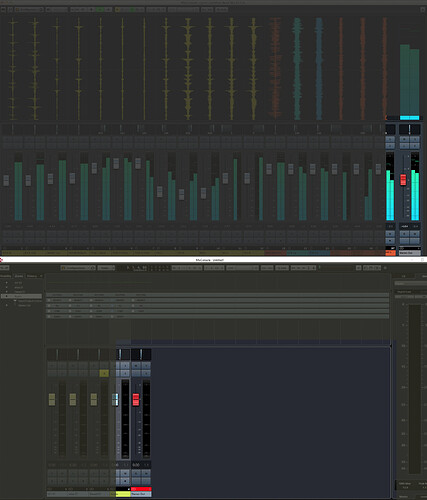It is a minor issue I guess, but by default, shouldn’t the output (master) fader in the mixer panel be arranged on the right hand side by itself? Mine appears side-by-side with other channels. No separator, no gap to distinguish from other faders … Any advice please?
Hi and welcome,
No, you can put any Channel to the Left or Right Zone in the MixConsole > Zones. So if you se your Stereo Out to the Right Zone, then it’s true what you observe. But if you don’t enable this, The Stereo Out Channel is just the most right one in the line, not aligned to the right border of the window.
Thx Martin,
I really can’t make it happen. Hoping you would explain in-depth, big thanks. There is literally no solution to similar issue after my 3-day (and counting) searching.
***** Regarding the attached jpeg, upper image shows the normal output fader position while the bottom image is how I am stuck with.
Hi,
Are you on Cubase Pro?
I just realized this feature is not in Cubase LE/AI/Elements.
Hi,
I am on cubase pro 9.5.0 build 55 (64bit)
thx
Then on the left side, there is Zone tab. In the Zone, there is a dot. There are 3 (unfortunately invisible) columns of dots in fact, which are 3 Zones: Left, Middle, Right. In the Stereo Out Channel, double to the Right (invisible) column (right side of the dot) to set the Channel to the Right zone.
Done.
I love you Martin!
The 3 (not so visible) dots solve my problem.
Many many thanks!