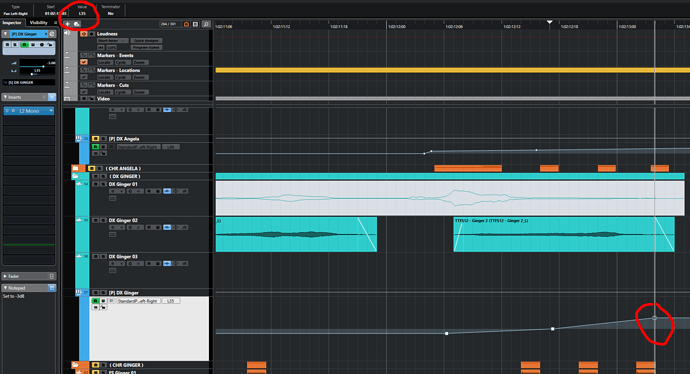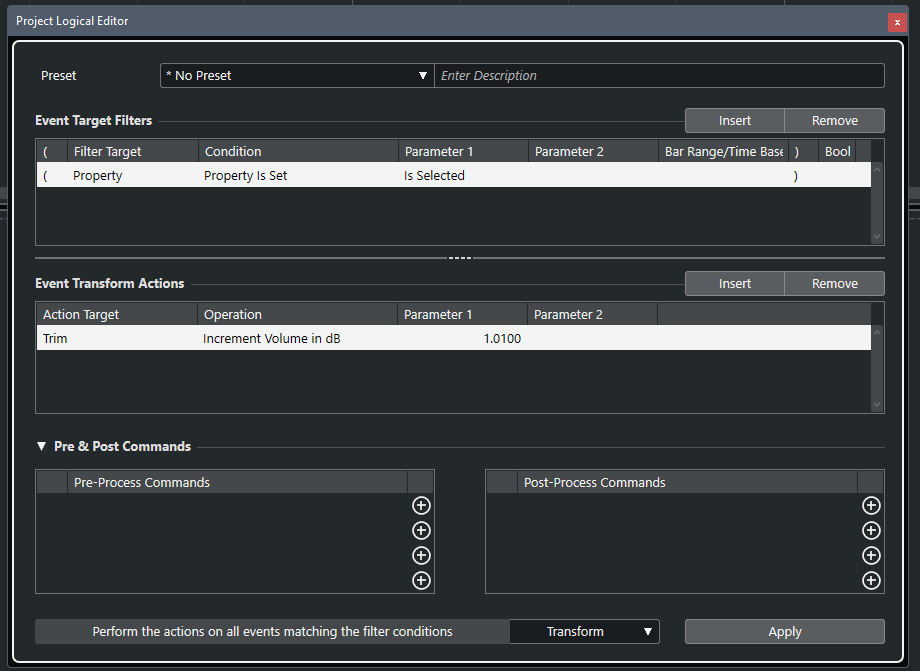Hey all. So, I work on a monthly animated series for YouTube and, since I usually write all of my panning automation manually in the project’s automation lanes (instead of using my hardware controller’s panning knob), I wish there was a way that the pan/volume/whatever parameter could be something that popped up next to a selected automation point, as illustrated here. The mousing back and forth for every point is time-consuming. Aside from using a pan knob, are there any other solutions?
You can use the keyboard, the key command Edit>Edit Info Line highlights the the Start time (or the first editable field, for any object) then you can tab to the value.
You could remove the Left and Right Dividers in the Info Line to center the info line.

2 Likes
Thank you, Steve - that does speed things up quite a bit!