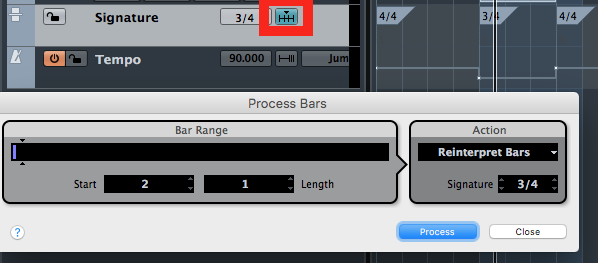I am trying to make a bar of 4 into a bar of 5, but still retain the same start and endpoints in relation to the actual timecode (for a film).
I am sure I’ve read about how to do this in the manual and seen a few videos but for the life of me I cannot find the function. I’m baffled.
Any ideas?
Hi,
I think, you have to do two steps:
- Change the Time Signature:
- Open Tempo editor
- Click to te Open Process Bars Dialog.
- Set the 5/4, set bars, where you want to use this signature, and set, if you want to insert, or replace it.
- Change the Tempo
- Open Tempo Editor
- Click to the Open Process Tempo Dialog.
- Set the Start and End position in PPQ, and set new time (the same, as it was before you change the signature).
This will change the tempo, and your time will stay as it was.
Does this work to you?
as i recall, there is another function that allows you to, per se, say that between point x and point y on the min:sec timeline, should be a specific amount of beats.
The same function also allows you to take your entire cue with multiple tempos and scale the tempos to shorten or lengthen the song accordingly.
In the film music world we use these functions for what we call “conforming”, and also “re-bar”-ing a set fluid performance in time, so we can set a metronome click with proper count-ins over time, so we can tab it out and have a human play it along to a click and make sense. That’s the point of this as the part is very tempo fluid and the passages need proper count-ins.
Hi,
I’m sorry, you are right, there is such a function. I haven’t used it for years…
You can find it in the Signature Track or in the Tempo Editor. Click the Open Process Bar Dialog icon. Set the Start bar, and the length (count of bars). In the Action area, change Insert Bars to Reinterpret Bars. Click Process. The Tempo changes, and your starting- and ending- time will be the same, as before.
Is this, what you are looking for?
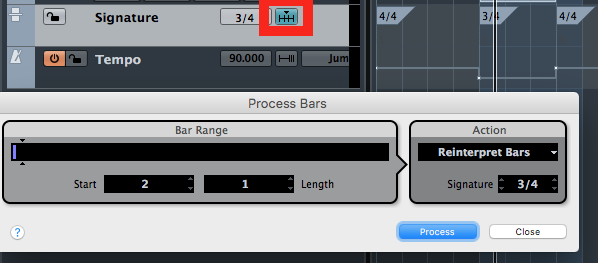
I’m having issues, not figuring out how this works.
here’s my scenario
I have a rest of 2 and a half, the downbeat of the phrase happens on the downbeat of the two and a half
the downtbeat occors at 056.22 on the timeline
I want it to be a rest of three beats, instead of 2 and a half, before the downbeat of the next phrase.
I still want the phrase to start at 056.22 on the timeline
all future tempo events must stay intact, according to their position on the timeline