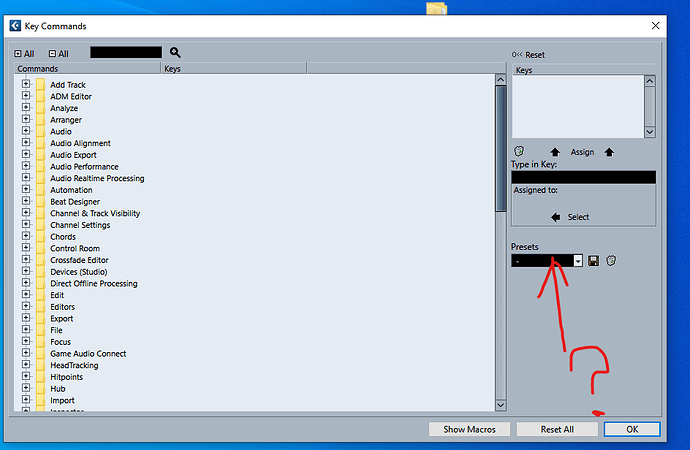New Cubase user here. Slowly trying to get to grips with the software. I’ve been steadily mapping out key commands to be in the places I expect them (from years of pro-tools, studio one muscle memory) and adding extras like vertical zoom on the mouse wheel via hotkeys.
However upon opening Cubase this morning, ALL the key commands I’ve added have gone!
It has seemingly reset to the defaults. I can’t selected anything using the dropdown preset menu in that key command area either.
What has happened?! Is this some kind of bug, or have I made an error somewhere?
Is there any way of getting my key commands back?
Or even selecting the pro-tools defaults as a starting place again?!
Hi,
The Presets in the Key Command window are working with the very old Cubase versions only. For a long time Cubase stores the Key Commands to the Preferences folder, in the Key Commands.xml file. It’s not bad habit to backup this preferences folder. Or even better to use Profile manager to backup your Cubase profile.
Cubase Preferences folders are:
Mac: ~/Library/Preferences/Cubase X
Win: %appData% Steinberg/Cubase X_64
1 Like
Ah. ok got it. …Kinda.
I had a profile saved via the profile manager, but I added some new key commands and wanted to add them to the profile.
As I couldn’t see a way to update the profile I figured no problem, I will just save a new profile and that will have every change to date in it.
That isn’t what happened. What happened was I saved a new profile and that profile was just a basic everything reset to defaults thing.
I’ve just reloaded my old backup and the key commands are back: hooray!
I then reloaded the new profile to confirm they’d vanish if I did that and they did.
I’ve now deleted the incorrect new profile and am back on the original one.
Follow up question: how to I update a profile then?
Once I’ve got Cubase set operating how I like I plan on bringing those setting over to a new computer. I can see there’s an export function in the profile manager, but do I need to do anything to update the profile when I’ve made changes? Or is it automatic?
I’ve lost my preferences folder so many times I can’t count. For the las few years I schedule a backup of the preferences folder every day for this reason.