Besides your own idiosyncratic need, can you offer a situation where this might be a useful option?
That’s not my own idiosyncratic need, that’s what Finale offers. I know people don’t like to compare, but I am just saying that this already exists. It is useful for when you have to alternate systems in large pieces for example for orchestra and choir. If you use “hide empty staves” in Dorico 4, it will hide for example the Bass voice if the SATB choir is singing a staff without the Bass. But you might not want that the Bass staff be hidden if the other SATB staves are shown. So, if there was a group, every time one of the voices have a note, the full SATB group would be shown. This in long symphony could be very, very helpful, instead of doing this manually for each system of the piece.
And how would Finale’s SATB group respond if I do want to hide TB whilst only SA are singing for a few bars? Do I need to define subgroups?
As Daniel explained above, in Dorico you can easily define a generic default and override where needed.
What you want is Finale’s default.
If you want to do what I said, you have to go to Group Attributes (and for this you just have to right click on the group’s bracket - Finale’s right click options are great, something to improve on Doico), then chose “Only Hide If All Staves Empty”. You can also modify your group there, and even select is this option will be for the full score or only for some measures.
I’m not sure that answers my question.
Are you saying in Finale I can manually modify the group for a few bars to do something different? Don’t you find that all a bit manual which should be more automatic?
As I said, Finale’s default does what you wanted: hide TB and show SA.
If you do not want that (as it was my case), you have to go to Group Attributes.
Usually you would do this for the whole piece, but you can chose the option “measure_through_” if you only want it for a few bars.
So you have those options do do it automatically on Finale.
However, you still have the option to adjust what is hidden or not manually with a simple right click.
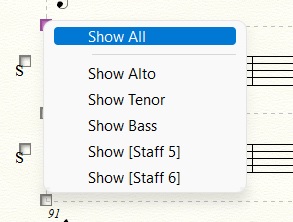
…which is exactly the same effort as applying manual staff hiding in Dorico!
Manually may be similar, but you do have the option to do automatically with groups if that’s what you want.
Why don’t you experiment and see for yourself?
I am not sure I understood what you said. Dorico doesn’t have the option of hiding according to groups.
If you haven’t already, I would start by entering all the music, and save all concern for the layout until all the content is in. Messing with manual staff visibility when you’ve got only placeholder whole notes in the score is only going to confuse you as to what Dorico is trying to do. The far better way to learn the tools is on actual music.
The original description sounds like a score in which you would have a system break at each change of texture. In that case “Hide Empty Staves” should take care of everything (as Janus said in the first reply).
I am finishing the music now. I just anticipated the questions as very soon (still today) I will start editing the score. If I had waited until the end of writing the piece, I would be losing time for starting editing. In addition, I am not only thinking about this composition. I am also thinking about future ones and if I will finally switch from Finale to Dorico or not (I’ve been trying for 3 years already).
Unfortunately, no, “Hide Empty Staves”, as shown in the conversations throughout this topic, does not take care of everything as it would empty voices in the SATB group when one of this voice is empty. So I will have to do manual adjustments.
Dorico will not work smoothly for you unless you learn how to use it. Dorico will not work like Finale no matter how much one wishes it. Once one learns what tools Dorico has available, everything (including one’s blood pressure) works more smoothly.
Remember, when choosing between notation programs, it is not how much one technique may take to apply but on the results one achieves given the overall time spent notating.
The more precise one expects the output to be, the more time one will have to spend.
I am not expecting Dorico to be exactly like Finale. All notation software have problems. But pointing out something Finale does better could be an opportunity for Dorico to improve.
Hello all.
I’m just chiming in with another example of where something like this would be useful.
It is quite normal for a choir to read a more complete score than a soloist or player would, so when a choir is included in a work (say, Ein deutsches Requiem, Brahms) is it easiest for the choir to correctly find their parts when the entire choir is present. There are several sections of alternating solo and ATB material where the Altos (and Tenors!) could sing the wrong entrance, or the Sopranos come in inadvertently when only three out of four choral systems are shown. When this happens, this exact option is what I was looking for as well.
Yes, changing the manual staff visibility is not that difficult, but I, too, looked for this option when it came up.
But, it is not that high on my list of features I’d like to see. I haven’t used Finale in years and years, and every time I want to open up and import an old file I’m reminded of why I switched away years ago.
Another idea occurs to me: Since by default individual staves of a multi-staff instrument do not hide, one could use the “Choir (reduction)” instrument and add staves to make it SATB. Then whenever any choir part has music, all will show. Much simpler than manual staff visibility!
With this plan you’ll have to add an explicit clef for the Tenor staff and make it shift down an octave in Properties. And you’ll want to change the brace to a bracket at the beginning.
That’s a good idea (choir reduction + AT) , but I am afraid you could have problems with playback. It might have a way to work it around, though.
Here is a method which allows the sections of the choir to be labeled normally and does not use manual staff visibility:
Start by assigning a Voice instrument to a single player and a Soprano instrument to a section player. Change the full and short names for the Soprano instrument to a space and change the section player name to Choir.
Go to Layout Options>Staves and Systems>Staff Labels and uncheck Show divisi change labels above staves. In the first measure, use a divisi change to split the choir into four sections labeled Soprano, Alto, Tenor and Bass. Copy the divisi signpost to the second measure and change the section labels to S., A., T. and B.
In engrave mode, delete the choir sub-bracket and drag the top of the main bracket down to exclude the soloist.
The clefs for the tenors and basses will need to be changed, and the tenor clef will need an octave shift in the properties panel. Set View>Note and Rest Colors to None to avoid seeing red for notes that are out of range for sopranos.
In play mode, enable independent voice playback for the choir to allow each section to be routed to a different endpoint.
That’s interesting, seems a bit complicated but interesting, I might try it in a future project.
However, for this specific project which I’ve basically finished the composition but have to finish the edition, I’ve got an issue.
I used a second flow to avoid cautionary time signature and key changes after the first system. It did the job. However, now my second system (the first of the second flow) has the full name of the staves instead of the abbreviate ones. I’ve seen a post about changing staff names for each flow, but I am not sure it can be applied to my project which is already composed.
How could I do this?
Add a system break right at the start of your second flow, then select the signpost for the system break and set the Staff labels property in the Properties panel to your desired value.

