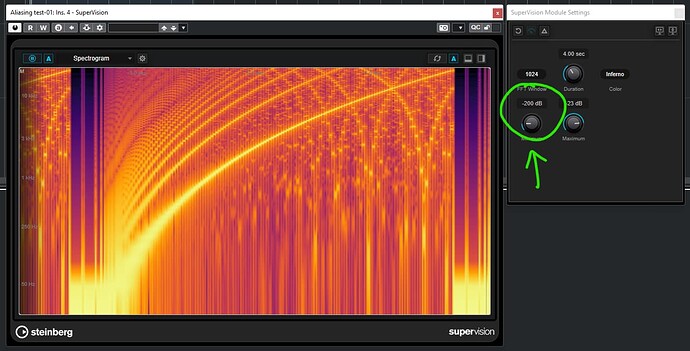What about Acustica Fire Clip … Any users, or thoughts on that one?
My thought is just download it and try it , you have nothing to loose
Well, 300 MB, 3 folders and 7 random files cluttering my VST3 folder, for just a little plugin, and Aquarius not purging downloads automatically after install, so 1 GB in total for this plugin, yet this is one of their smallest… Now I remember why I stopped using Acustica a few years ago, sorry… The plugin looks great but now I have kinda lost the hype ![]()
I’ve just tested it.
It globally retains more bass than a limiter, but adds a boomy feel to it (mainly the kick) compared to standard limiters.
The ACU2 mode sounds more defined with more top end than the ACU1.
In fact it’s not better than other plugins, it’s just different.
Also it comes with a ZL “zero latency” version which is supposed to be latency free, but it still has 698 samples of latency, while the standard versions has a latency of 1160, so the purpose of this ZL version is very enigmatic.
The only drawbacks are that the GUI has a very low refresh rate (the meters are like 5 fps), and there’s audible crackling every time we change a parameter. Additionally when clicking on the parameters it takes almost a second to take effect, this is extremely sluggish.
OK … here we go …
<rant>
Seeing as I couln’t even give it away, and it expires tomorrow, I thought I’d just register the code anyway.
I download the “Aquarius Desktop” according to the instructions, install it and … I can’t find it, not even when I select to create a desktop icon. Turns out it installs itself to the Administrator’s %APPDATA% folder, not the current user’s. Ho hum …
So I run the “Aquarious Desktop”, following (three pages) of instructions, but need to create a login on another website first. Having done that, and verified my email address, I can now log into the “Aquarius Desktop” but the plugin is not listed.
As there’s no apparent way to register just the code – it seems you have to download and install the product first anyway – and the product is not listed, well, I think it’s goodbye Acustica Audio …
Really? What a complete waste of my time! Oh, and Acustica: can I have my personal information back please?
![]()
</rant>
Exactly the same experience, and conclusion? Acustica never again!
It aliasing a lot even with oversampling. I don’t see any reason to even evaluate any other of their products. And I think Steinberg should not promote plugins that does not follow the VST3-SDK guideline how a plugin should behave.
hello, it´s a strong affirmation , could you prove it? And show any other better digital clipper results comparing to Fire The Clip please? Of course, same audio material and amount of gain reduction . (Please use the ACU2 in soft knee, with 8x or 16x oversampling), thanks.
Cubase have a spectrogram plugin you can see in that with a sweep tone.
Why should it be ACU2 and soft-knee?
Simple. because with that settings i cannot get a better result with any other option on the digital market, feel free to test in a real life project, not just with sweep tones. All the best.
I have now tied in 8x and acu2 & soft knee. Pretty bad. However compare with others not fair. This one generate a lot more harmonic distortion than any other limiters I have. (Sonnox, Fabfilter, Waves and others. ) I usually like plugs that generate harmonics, it give it character, but they need to handle the aliasing artefacts too.
this is a clipper not a limiter
without showing your results and comparison it´s hard to believe on you, sorry.
what about the comparison with your preferred digital clipper? Show your best option.
this clipper is very musical.
Hi @Flavius ,
I know very little, so I’d like to ask please: are you equating “aliasing” with “musical” in this plugin?
no no no, just asking for comparisons
@cubace Your image with no OS (x1) shows some aliasing, but this is normal since OS is disabled. The 8x OS image, however, has no aliasing at all, and in both images the purple/orange/red lines is just FFT noise, not aliasing.
This is what aliasing is :

If I lower the level range in the settings, it will start showing FFT noise :
You seem there on both, but with 8x oversampling they sweep very fast so you dont see that much of the Y, but the vertical lines are there and they are the aliasing.
On the Saturn can also see the filter damping with the truncated Y shape.