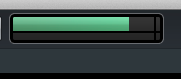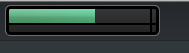this is good news, I just wonder if people had checked the CPU usage via device manager as well as what the ASIO meter measures is not so clear
Good question !
the CPU usage is the same, its the asio performance that is better
The new ASIO Guard 2.0 is mainly responsible for the improvement (from what Steinberg claims).
Steinberg also claims that projects load faster. Can anyone test this between 7.5.30 and 8.0.0?
project loading for me is about 20% faster
20 seconds to load a project that took 25 seconds on 7.5
Can anyone confirm if there’s still a significant improvement in the Realtime ASIO performance meter even with ASIO Guard completely switched off?
I am not seeing any ASIO improvement so far
when you turn asio guard off, there are no performance gains… or very little
it seems all the performance is based around asio guard
My friend told me he has some HUUGE disc spikes…
All the projects working great on 7.5
Just played around a bit,
WIth the most heavy song that I have (23 tracks of vst instruments ranging from play 64 symphonic choir with wordbuilder lyrics), to nexus, pianoteq, a few omnispheres and what not, with non linear summer on each track, a bunch of D16 toraverbs (that are very heavy), waves maximizers, compressors, I can go from a situation where I had to set my latency to 1024 and freeze the PLAY channels, to 256 latency and I can render anything live without crackles.
Also note that this is on a first core I7 (930) cpu.
Let’s say on all other songs I experience an average of 1/3 to 2/3th improvement, depending on how many FX that I have loaded as insert.
This is all sounding great, appreciate everyone’s comments here. Anyone using C8 with VE Pro? Does it benefit from the improved performance too?
!!! You guys are just making me crazy, i want that update with all my heart. Performance is the best feature ever.
Yes, man. I’m on 2008 Mac Pro. I had an especially-loaded comp to try out. Only 55 tracks, but running Superior Drummer 2 and heavy, heavy plugins all over the place. Was dropping out sometimes even at higest buffers in C7.5.
Absolutley insane. 25-30 reduction on meter—but when you consider that I’m at 1/10th the sample buffer…
Wonderful job, Steinberg.
I’m seeing a slight improvement between the 7.5 and 8.0
And what about Windows vs OSX performance? Can anybody confirm if there still exists big differences in performance between these two platforms now with Asio Guard 2? Last time I tried (Cubase 7.5), it was like 25-30% or so better on Windows (same computer, latencies and soundcard). Unfortunately, I’m not in the position of doing the comparison myself anymore. Thanks.
My take … the performance increase is simply because all of the ASIO Guarded plugins are running at a much increased buffer/latency. If you turn ASIO Guard Off and run your project at a similarly large buffer/latency setting, you will get virtually identical performance between as with ASIO Guard ON. In fact for me, I get slightly worse performance in C8 with ASIO Guard off compared to C7 at equal buffer/latency settings.
However, the one thing ASIO Guard does seem to do a good job of is dealing with ASIO Spikes.
Another advantage is that you can now have the project itself run at a high latency, but monitor record at a low latency without having to fiddle with your ASIO settings. So that’s a big win.
It may well be true that the performance without asioguard is the same, but of course it’s academic. The only things that matter are the latency on your record tracks and the general performance - if it’s tricking us under the hood, good for it…
Yes, from my perspective… it’s giving me excellent performance, I don’t need to know what tricks it is pulling to give me this performance ![]() … if it works, it works…
… if it works, it works…
and it sure does work!..
That’s only true until you hit max load … which then has C7 and even C6 able to run more stuff at a given latency.
By the way, I’m not trying to rain on the “magic performance” parade. It clearly helps smooth out performance of projects. I’m merely pointing out that at the top end of system load it is, at least on my machine, a performance LOSS, not gain.
My friend told me he has some HUUGE disc spikes…
All the projects working great on 7.5
I suspect that this has nothing to do with 8 but rather his machine set up but rather latency induced by other programs. I had similar issues and found that gigabyte (by mobo) ez tune utility was giving my machine fits and do this. There is tons on information about that here and on other forums but have him run dpc latency checker and see what the real culprit is.