Hi guys
I have been doing lots of testing and tweaking getting my windows setup free from glitching and spiking.
Windows 10 - razer blade 15 - cubase 10 - Maschine MK3
After doing the usual windows tweaking I noticed when I load this free VST instrument in my mix (Free Alpha 64) it makes all the spikes disappear like magic and my system now runs super smooth. Yes really, loading in this extra VST makes all the nasty latency spikes flatten out. And with really big numbers too:
before:
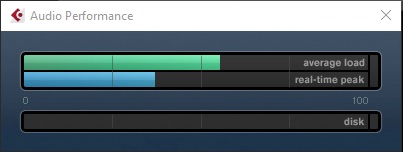
after:

I have no clue why this happens, maybe its a unique ‘feature’ in my setup, but I really think the Cubase devs should look into this, and what code this silly little plugin uses, because in my case it gets the whole cubase engine totally optimised.
Maybe some other users find this helpful, I will also post this on the NI forums, it could be Maschine related. I did not test it yet with any other interfaces or DAW.
Any thought?