I wonder if anyone else is getting this intermittent issue. “Bypass” automation events are being corrupted when events are moved with Automation Follows Events “on”.
For example:
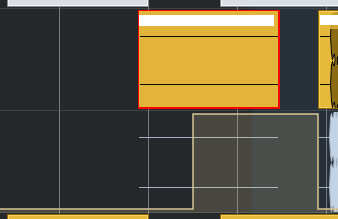
Becomes:

Bypass should either be “on” or “off”. Sometimes automation is simply removed elsewhere in the track, and on becomes off or vice versa…
Annoying. Bug, or user error?
Mark.