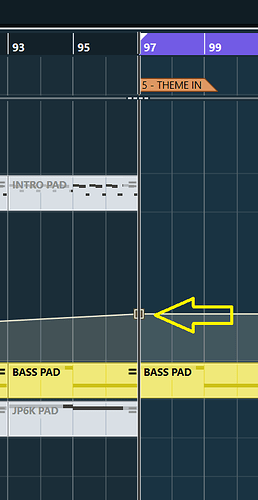Since the last update the following annoying thing is happening:
When the track is not playing and I drag my automation point up or down, it does not affect my VST instrument. Only when I press PLAY, does the value get sent to the instrument. This makes it annoying trying to find an ideal cutoff frequency for instance.
Is this a setting I need to change?
Hi,
What would you expect to being playing back, if Cubase is in stop, please?
If Cubase is in STOP mode, the current value for that automation should be sent to the VST if I move it up and down with the mouse. Currently, If I click on different parts on the time lime in stop mode, the value changes depending on where I click. This should also happen when I move the automation line where the “play-line” is situated. All other DAWs do it.
Here I pull the automation curve of “Macro 1” up and down in STOP mode in Ableton.

Hi,
When you are in Stop, it depends, where the Project Cursor is. The plug-in receives the automation value if the Project Cursor is behind (on the right side) of the Automation Node.
1 Like
It only changes in Cubase when I move the cursor, not when I move the node. I want to drag the node and have the value update in the VST.