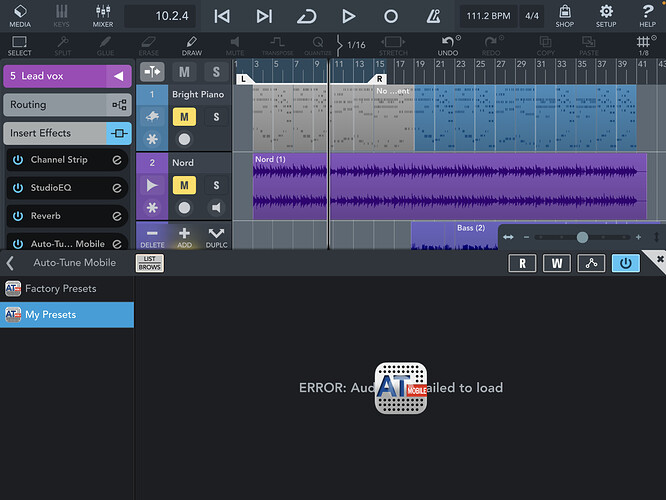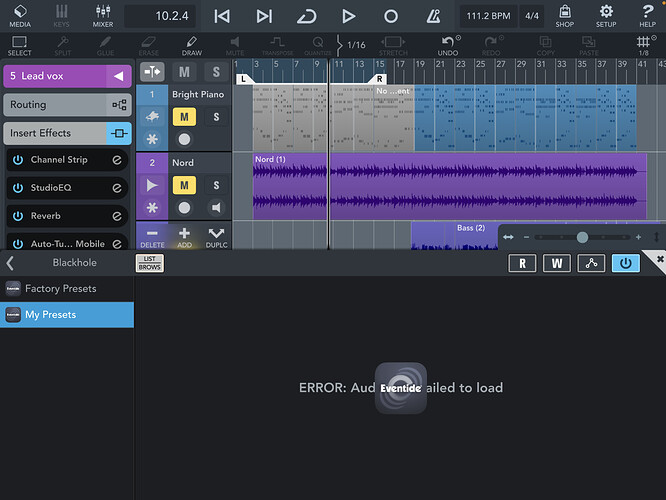I’m new to Cubasis (v3.2.1) and got some plugins to try and use on a project, but so far 3 out of 3 refuse to load, giving the error message:
“ERROR: [PLUGIN NAME] FAILED TO LOAD”
with an endlessly spinning progress icon. Anybody have this issue or know what the problem might be? So far I’ve got ONE AUv3 plug-in to load so I know that it is possible…
See screenshot here:
!
I have had very bad results with the Antares Auto-Tune mobile. I just purchased the new Waves Tune app and believe it or not, it’s much better.
That would be a helpful suggestion but Auto-Tune isn’t the only AUv3 plugin I’m experiencing this problem with, in fact it’s most of the ones I own, that just happens to be the one I included a screenshot of.
Ah…I see. I have had the failure to load error a handful of times, but typically I just restart Cubasis 3 or worst case scenario I restart my device. For the most part Cubasis 3 still struggles with AUV3 from my experience.
Thanks for the input. I hope someone from Cubase might be able to chime in with a solution.
Hi @peanutismint, Hi @Fretless33,
Normally, Cubasis should load AU plug-ins without any issues.
Do you have the latest available iOS version installed?
Thanks,
Lars
I’m using an iPad Pro on iOS 14.4. Some of my AU plug-ins (like Jam Origin’s MIDI Guitar 2) work with no problems, but the three I’ve tried here (Eventide Blackhole, Antares Auto-Tune Mobile and AudioTune by AudioKit Pro give me this error.
Hi @peanutismint,
Thank you for your message.
Gave Eventide’s Blackhole a short check, which loads immediately as expected.
Please try the following:
- Load the Stand Alone app versions of the AU plug-ins which fail to load
- Create an empty Cubasis project
- Close all running apps, including Cubasis
- Fully shut down the iPad
Please let me know if this helps, and if the plug-ins load fine in the new project once you’re restarted the device and Cubasis.
Thanks,
Lars
Thanks for the useful suggestions. I tried the standalone apps; they all work as expected. I closed everything, restarted the iPad, and loaded an empty Cubasis project, but they still wouldn’t work.