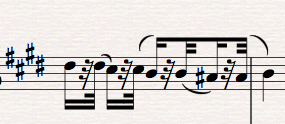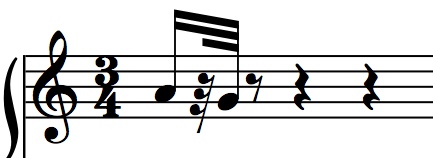I want to write this:

But Dorico produces this:

i.e. I want the semiquaver beam to join over the rest.
I have “Allow rests within beams, maintain secondary beams” selected under Beams and Rests in Notation Options which appears as though it ought to produce what I want. Am I missing something?
the setting “use stemlets” maintains the beam… maybe it’s a bug in the setting you’ve selected 
So I see; the stemlets to me look even uglier unfortunately, and probably unnecessary in my context.
I think I can see why it’s come out the way it has, although bizarrely a certain other notation package does this (direct XML import from the Dorico file):
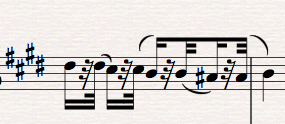
where the first half of the bar is what I want and the second half is what Dorico does.
I’ve tried re-entering the notes having changed the setting but it still comes out the same. I’m using the space bar to input the 32nd-note rests, does this have something to do with it?
It’s not a bug, but rather a limitation in how the beam grouping code works with rests within beamed groups at present. This is on our list of things to improve, hopefully soon, though probably not, I’m afraid, in time for the next update.
I’m running into the same problem, with Dorico 2.1.10.1080. Is this still a limitation in the program, or is there now a setting that overcomes it that I haven’t found yet? Thanks!
There hasn’t been any change in this area recently.
You can use the stemlets option, and adjust the stemlet lengths in Engrave mode so they are invisible.
Tedious to do, but it depends how badly you want to do it!

Thanks, Rob. It’s tedious to do in Finale as well, but essential to be able to do it in Dorico. Can the rests be moved down into normal position?
Select the rests and set the “rest position” property.
Thanks, pianoleo. I’ll try it when I do my next Dorico demo.
As promised, I am back finishing up my Dorico 3 demo and got to what is shown in the following example using the previous suggestions, but how does one adjust the length of the beam stub?
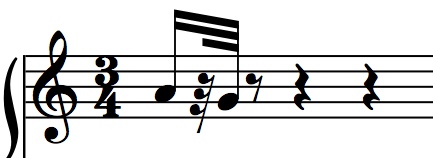
And is there now a beaming option in Dorico 3 to avoid the unwanted beam break?
Not practially, really. The partial beam will draw to the appointed horizontal position as determined by the stem whose length you have reduced to nothing.
Really I think the only practical solution here is to wait until we have had a chance to revisit this area of the application and make some changes. I know we have not yet had a chance to do so, but I will try to push it up the priority list.
Thank you very much, Daniel. Yes, it would be good to prioritize this one.
In the very specific situation that this thread is about, no, you can’t.
I just stumbled upon this problem, and I thought there was a (working) workaround. I think we really need a solution for this! The stemlet workaround makes everything so ugly, especially for some rhythmic patterns that don’t have the problem that requires the workaround. Is it possible to invoke the stemlets in a granular way?
You can certainly force a stemlet for an individual note or rest; the rest must be an explicit one for this to work.
Thank you so much for your answer, dear Daniel. I had not thought about using the context menu for this (I was looking at the properties panel, but with no luck). I happened to find that it works well, even on non explicit rests (but then I need to turn off the automatic beam splitting in the properties panel). With the shortcuts provided thanks to Notation Express, changing 20 rests was quite fast. I hope my client will be satisfied with the result (the third rhythmic stem is a little too long, but it’s better than the default).