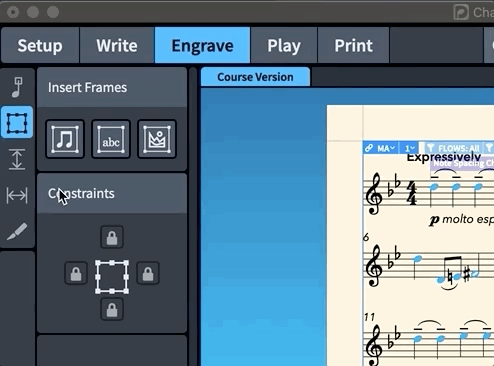Hello,
I found what I believe may be a bug in editing master pages. If I double click on any master page in Engrave mode it opens just fine. I can hit the special close button in the master page edit and everything goes back to normal. However, if instead of hitting the close button as expected, I change modes to write and back to engrave again, I am now out of master page edit mode (which is fine) but the “Graphic Editing” option on the far left is incorrectly disabled as though I was still in master page edit mode. It looks like the only way to fix it is to edit a master page again to hit the close button properly to re-enable the controls.
I have experienced this as well recently but didn’t know why it happened or how to duplicate it until now.
Thanks for reporting this. We’ll take care of it in the next update, whenever it may be.
Here on a Mac the behaviour is slightly different. Going to another mode while in the masterpage editor, Dorico ‘runs’ fast through the different layout-tabs (all in Engrave Mode) and than goes to the chosen Mode with the correct panel on the left side
The problem is when you are in the master page editor and you go to another mode and then go back to engrave mode, you are no longer in the master page editor, but some of the buttons on the left hand side in engrave mode are disabled as though you were still in the master page editor. The other modes are not affected and all functions are enabled. Although I use Windows, I know this issue also happens on MacOS because I discovered it when giving someone Dorico training online and he switched modes by mistake and when he went back to engrave, those options were disabled. We had to close the file and reopen, and later I tried to see if I could reproduce what he did to figure out what happened.
I’ve just spotted this one one MacOS. The interesting thing (to me) is that though the buttons on the left panel aren’t operational, my keyboard shortcuts for those functions work just fine and I can then use those tools without any problems.
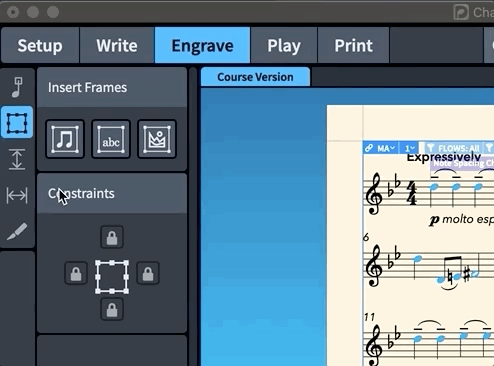
Diagnostics attached just in case they’re useful.
Dorico Diagnostics.zip (612 KB)
Yes, I have that problem, too. I get around it by saving/closing and reopening. Not ideal.
You don’t have to save and close and reopen. Just double click on any master page again to edit it, don’t make any changes, and press the special “Close” button inside the master page editor. That will re-enable the controls without having to close the file.
Just a quick note to say that this minor problem has been fixed in our development builds ahead of the next update, whenever it may come.