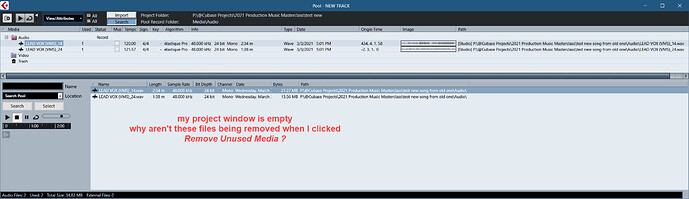C11.0.10 Pro - This new project was based on an archive created with “Backup As Project”.
Despite cleaning up the tracks of all events… Cubase still thinks that these files are being used and I cannot get them removed from the Pool. (Removed Unused Media is not working to remove these)
Your screenshot shows both of them as being used once. Maybe a Hidden or Disabled Track.
I filtered for Show Tracks with Data and there was nothing.
I’d create a brand new totally independent empty Project & use Import Tracks from Project to pull your Tracks into this new Project.
Yes, that is an option which I will likely use in the future but it doesn’t address the fact that I seem to have found a bug. These 2 files are definitely nowhere to be found in this project.
Did there not used to be a feature in the pool where you could right-click the audio file and have it “highlight” it in the project window?
It could be a bug, but it could just as easily be some data in the .cpr file got corrupted.
I gather you can’t reproduce it. I haven’t seen any other reports of this happening.
If you use Import Tracks From Project to pull all of the Tracks into a new Project, does that copy those files into the new Projects Pool?
Yes, I tried Import Tracks from Project into a new blank project and in both cases, the audio files were copied into the new project’s pool. I say in both cases because I tried with Copy to Active Project Folder enabled and disabled. The files appeared in the pool - either from the new project folder, or from the original source project (depending on the option I picked for the Media Files).
Moving forward I will definitely use this feature to import things I liked from previous projects OR I will save as track presets and use those.
I suppose if you Imported the Tracks one-by-one you could figure out which ones were bringing the audio with them.