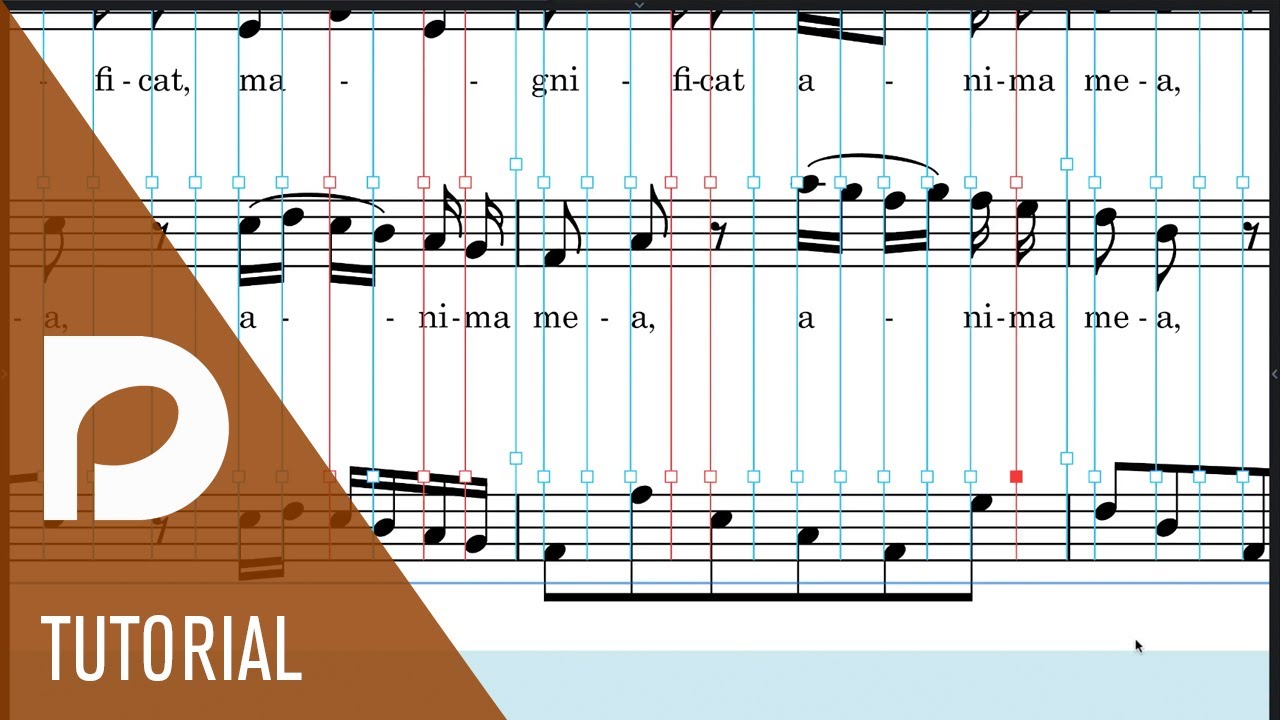hello, I was wondering wether one can change the note spacing lets say after a System Break. I find a property to change the staff size there but don’t know how the actual spacing can be altered.
Hello K_B,
Have you tried Dorico’s note-spacing options in Engrave mode and switching on the note-spacing toggle in the bottom of the left-hand panel?
Here’s the 5-minute video by Anthony Hutghes:
Hope this helps.
I think what you’re looking for, k_b, is the “Note Spacing Change” dialog, which is found on the Engrave menu. You don’t need the note-spacing toggle turned on, but you do need to be in Engrave mode.
I am not in front of my computer but my question was, wether this can be done within one piece/flows. So have a different spacing f.e. in flow 2 from flow 1.
Do a note spacing change (from the Engrave menu) on the first note of Flow 1, and then another one on the first note of Flow 2?
ah, this sounds promising ![]()
Oh, great!
I was not aware of this very usefull function and could not find it described in the PDF manual.
I realize now that with this function it is possible to have a specific note spacing value for any amount of notes, bars or what ever as you can place a spacing change anywhere!
Exactly!
While the “Casting Off” feature is layout-specific (and NOT flow specific) I’m using Note Spacing changes to roughly approximate flow-specific casting off - if I want my first flow to have 4 bars to a system, and my second to have 3 bars to a system, and my third flow to have 6 bars to a system I can get really really close by putting in Note Spacing changes. When it’s not spot on, it’s generally because there isn’t room for the number of bars I want on the system, and Dorico gets it right!
I was on the computer and „discovered“ the function in the Engrave menu. I would have never looked there, as I now expect things to be found in the properties panel.
Anyway, glad that it exists ![]()