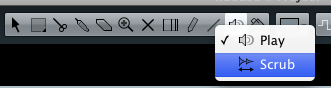Greetings all,
After a long time using Soundscape on a PC for audio, and Cubase SL for MIDI, which have been my main working tools when recording reproductions of original work for Total Guitar magazine etc (eg just recorded a version of Grace by Jeff Buckley), I’ve now switched to Cubase 6 on a Mac. I’m now instantly struggling to do something that I could always do very easily on Soundscape, namely scrub audio with a scrub tool ie, the audio plays back as you hold the cursor over the audio file, with play back speed determined by how fast you move the cursor, so that you can slow it down to a stand still, to locate beats (eg bass drum or snare hits).
This way I could set left and right locators around a region of music, then compute the tempo for that region by stating how many beats/bars are within that region. This way I could build up a tempo map of a song, so that when I programmed up the drums in Cubase and input the tempos into the tempo map, then streamed the drums back into Soundscape, they should (in theory) line up exactly with the original piece of music I’m reproducing.
Now I’m on Cubase 6, I can’t for the life of me find a scrub tool, which would make setting the left and right locators around a region of audio so much easier. And to be honest, I’m not even sure if I can do the compute tempo function in this way either.
If I type scrub into the help menu, this is what it says:
Scrub Volume
This lets you set the playback volume for the Scrub function in the Project window and audio editors.
Use High Quality Scrub Mode
When you activate this option, effects are enabled for scrubbing and the resampling quality is higher. However, scrubbing will be more demanding on the processor.
Use Inserts While Scrubbing
When you activate this option, you can activate insert effects for scrubbing with the shuttle speed control. By default, insert effects are bypassed.
Sooo, there must be a scrub function, but it just doesn’t tell you how to access it…
Any ideas for scrub as well as compute tempo for a region?
Thanks
Si