Hi everybody,
post object is also the question…
I can’t find no MediaBay Key Command Icon in the MediaBay main/right windows lower left corner as stated in the online manual…
This is what I see…
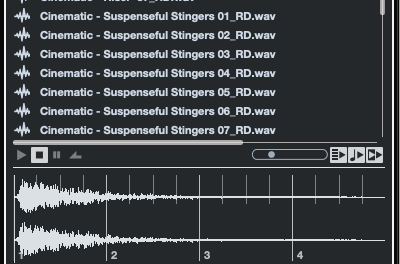
Thank you for helping!
Art
Hi everybody,
post object is also the question…
I can’t find no MediaBay Key Command Icon in the MediaBay main/right windows lower left corner as stated in the online manual…
This is what I see…
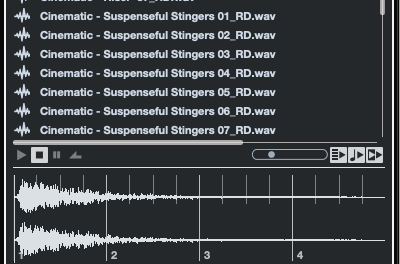
Thank you for helping!
Art
You’re looking at the manual for Cubase 9. These buttons have been moved to the top right of the MediaBay window.
The Key Commands pane has been removed. Please select Edit > Key Commands > Media at the top of the Cubase window to view and edit the MediaBay Key Commands.
Thank you @Romantique_Tp,
I made some confusion with manuals but even with different types of keyboards…
I intended that the little keyboard that appears, as an example, when you’re browsing pattern banks at the bottom of the right mediabay window (see picture) could be activated with the icon that I supposed to be missing and then played with the on screen keyboard but now I’ve understood they are two different things…
Thank you for answering!
Art