The point that I was aiming for was that, having selected Force Duration and Rest input mode, with the caret active, pressing Space does not input rests; it merely advances the caret through the empty space. The letters A-G will Enter Rests, as will the letter Y.
Well, space doesn’t just advance the caret; it also changes what I’ve already entered.
The rhythm I need is, in 4/4, a half note, eighth note, quarter note, eighth note. I don’t mind if the quarter note is two eighth notes instead.
At what point in the last 48 hours did you declare that you were trying to enter rests in bars that already contained music? I assumed you were trying to enter syncopated rests into an empty bar.
To your latest post:
From an empty bar, with the caret invoked on the first beat:
7 pitch
5 pitch
O 6 pitch
O 5 pitch
I am not trying to enter rests into a bar that already contains music. I am trying to enter rests into an empty bar, to show the relationship of the guitar chords I’m then going to enter to the syncopated rhythm.
Fine. What’s the specific rhythm of the rests you’re trying to enter?
It really ought not to be complicated to input rests in any duration you want. See this page in the documentation. The process should be (as is shown in the docs, and has been suggested here):
- Show the caret.
- Hit , (comma) to engage rest input.
- Hit O to engage Force Duration.
- Choose the note value of the rest you want to input.
- Hit Y (though you could also hit any note name from A-G; but Y is the shortcut for a default pitch, which is useful in unpitched percussion and for rests).
As I said above, the rhythm I need is, in 4/4, a half note, eighth note, quarter note, eighth note. I don’t mind if the quarter note is two eighth notes instead.
And as I said above,
From an empty bar, with the caret invoked on the first beat:
7 pitch
5 pitch
O 6 pitch
O 5 pitch
To do that with rests you’d go:
O , 7 Y
5 Y
6 Y
5 Y
It’s worth noting that 99% of the time, you don’t need to enter rests in Dorico - you just move the caret through them, and Dorico figures out what you need. As such, if what you want in this case is rests, you don’t need to enter all of these rests with Force Duration. Just get the caret to where you want it, hit O to turn on Force Duration, “,” to turn on Rest Input, the rhythmic value you need and then Y.
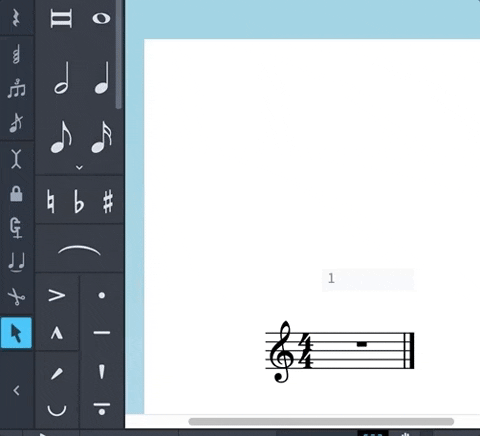
I am also having issues with this. I’ve changed the settings in Notation Grouping, and used Force Duration on everything I need to be using it on, but I cannot get Dorico to put a quarter note where I need it and not tied eighths. I am editing the work of a composer and need to show what she wrote, not what a more standardized version of it could be. The rhythm I’m entering is [5 quintuplets] [quarter note] [eighth note] [bar line].
kleonard, if you’re starting from rests you (or from the 5 quintuplets) then the keystrokes you need are,
O 6 Pitch
If you’'ve already got the quarter note in as a pair of tied eighths, then retrospectively turning on Force Duration is not helpful, because the retrospective use of Force Duration locks what you already have on screen in place. In that instance you’d want something along the lines of
O 5 6
(O turns on Force Duration, 5 turns the note back into an eighth, 6 turns it back into a quarter.)
Revisiting this in the hopes progress has been made with Dorico considering rests in syncopated patterns. I can’t get the third example to give me a quarter without force duration. Is this still expected behaviour?

The third example is not a “syncopated pattern” - it’s one note.
It’s an accent on an unexpected position…to me it’s syncopated…but either way, can I display it as a quarter?
Yes, if you use Force Duration; otherwise, no.