Is this possible? Google and forum search yielded mixed results, none of which were useful.
Thanks,
D
Is this possible? Google and forum search yielded mixed results, none of which were useful.
Thanks,
D
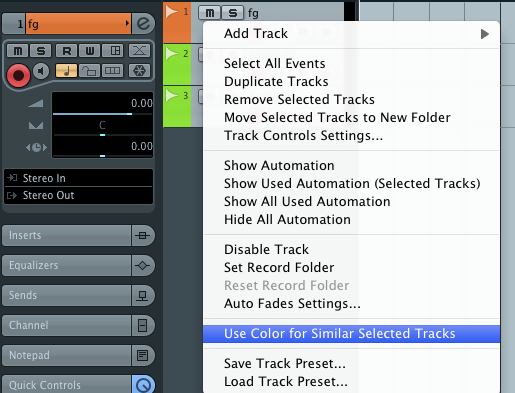
I guess that will only work for the same track type, but nevertheless still better than applying the same colour to each track manually.
The use colour for similar selected tracks will colour all selected tracks to the same colour as shown above
But only for similar track types. For example; if you have 3 audio tracks selected and 3 MIDI tracks selected, right click on one of the audio tracks and choose “Use Color for Similar Selected Tracks”, it will only colour the audio tracks and not the MIDI tracks. From my experiences anyway…
Easier than reproducing the steps here, take a look at the page 538 of the user manual, in the ´Coloring tracks, parts, or events manually´ section.
Simple guys
Highlight the tracks you want to colour then choose the colour from the drop down colour menu.
And yes where I come from colour does have a “u”. ![]()
Thanks guys, all helpful replies fully answered my question. Thanks again! ![]()
Or you could do that ![]()