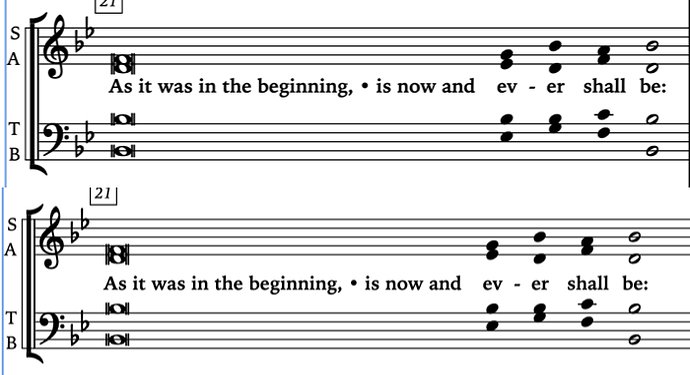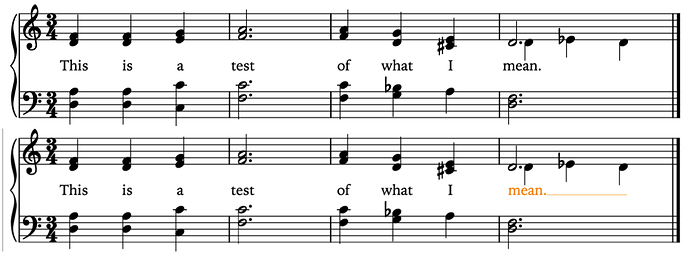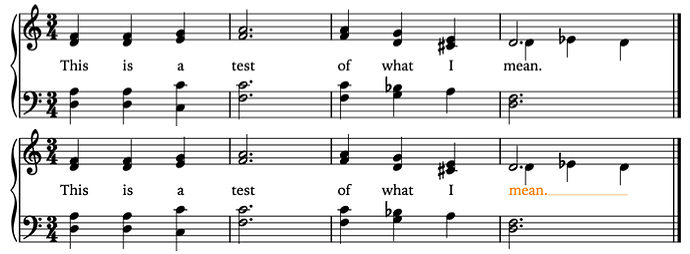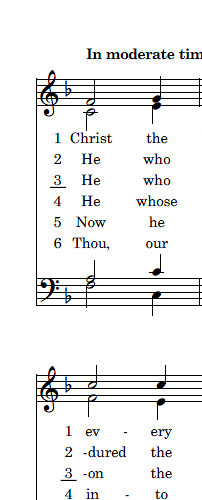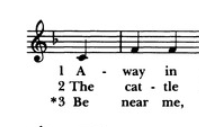Off the top of my head, I have at least two or three things that would be helpful. They’re slightly nitpicky and have either in-Dorico or out-of-Dorico workarounds that do well enough for the time being, but a good amount of time might be saved by having them addressed someday.
-
For those of us who sometimes need to put many lyrics under a single note (for e.g. chanting), it would be nice if there were an option (perhaps in the properties panel of a lyric? an engraving option?) to tell Dorico that any given lyric must be fully contained within the bar and barline. In the attached pic, you can see that Dorico doesn’t do this by default. For normal lyrics for most other vocal music, I imagine there’s a good reason for this, but I would love to be able to adjust this quickly when it’s not desired. As it is, at the moment, this can be achieved with a note spacing change, but this is fussy, often requiring trial and error, and when having to do many of them, especially multiple adjacent ones, it can become fairly time consuming. I’d love to be able to flip a switch and have it automatically adjust.
-
Mensurstriche present some problems at the moment, essentially because of the way Dorico calculates when and where to draw them. Some of this may have been pointed out before, but at the moment, it’s not possible to do, for instance, double (or otherwise multi-) choir music properly, as Dorico draws mensurstriche between all staves that contain underlying virtual barlines, including the bottom staff of choir 1 and the top of choir 2. Deleting the virtual barline locally on either the choir 1 bass or choir 2 soprano would get rid of the barline between the choirs, but it would also get rid of the barline on the other side of the staff as well. So, as far as I’m aware, fixing this requires out-of-Dorico editing in a pdf editor, which is never ideal.
Furthermore, anything besides standard mensurstriche is generally out of the question, for the same reason. If for instance, I wanted put together an edition of a piece of early music that mixed in a little bit of modern barlines or dotted barlines on a per staff basis to help a non-early-music-fluent choir read or grasp the music a little better, it doesn’t work out too well (for the record, I have indeed wanted and tried to do this. It didn’t work out too well  ). For instance, you can’t draw a dotted barline within the staff at the same position mensurstriche are drawn outside of it. I realize this is probably totally niche, and some of it might be addressable using the new line tool (as long as it is either currently or eventually possible to draw lines between staves and line them up exactly with barlines and set their appearance so they visually match up with barlines), but I figure it’s worth mentioning as it would save lots of time to not have to manually do each one. I rarely presume to give advice as to how the team might address a certain issue, but I could imagine a little section in the far reaches of the property panel where one could set the appearance of different segments of the barline (above, within, and below the staff) to either solid, dotted, or invisible (and even double, final, and most of the other options too, I suppose), all independently of one another and all on a per staff basis. This could be used to address the double choir issue, the above-mentioned mixing of styles issue, as well as perhaps some other unforeseen issue that is relevant in some other sorts of notation (Schenker perhaps?). (Funnily enough, it would also fix an ossia w/ vocal staves issue I was complaining about several months back, fwiw).
). For instance, you can’t draw a dotted barline within the staff at the same position mensurstriche are drawn outside of it. I realize this is probably totally niche, and some of it might be addressable using the new line tool (as long as it is either currently or eventually possible to draw lines between staves and line them up exactly with barlines and set their appearance so they visually match up with barlines), but I figure it’s worth mentioning as it would save lots of time to not have to manually do each one. I rarely presume to give advice as to how the team might address a certain issue, but I could imagine a little section in the far reaches of the property panel where one could set the appearance of different segments of the barline (above, within, and below the staff) to either solid, dotted, or invisible (and even double, final, and most of the other options too, I suppose), all independently of one another and all on a per staff basis. This could be used to address the double choir issue, the above-mentioned mixing of styles issue, as well as perhaps some other unforeseen issue that is relevant in some other sorts of notation (Schenker perhaps?). (Funnily enough, it would also fix an ossia w/ vocal staves issue I was complaining about several months back, fwiw).
I suppose while we’re on mensurstriche, I should point out that a document that is set to use them probably shouldn’t rightly have barlines in the parts. Again… very niche, but I have had occasion to do the parts as well as the full scores, and while it’s not much of a hassle to fork my saves (if memory serves correctly, I think I had trouble when I tried to do this in separate flows for whatever reason, though I could be mistaken), it would be nice to not have to.
And there’s, of course, the hope that one day, one will need not force durations (or add extra space in the case of temporary homophony) to get rhythms to play nice over the barlines. Along those lines, it’d be nice if by default when using mensurstriche, the note grouping is set so no ties are drawn, or at the very least, have it as an option in the note grouping to never use ties.
- I’m fairly certain this has indeed been mentioned before, but I’d like to register my support for the ability to change staff/instrument order on a per flow (or even perhaps mid-flow) basis. On one of the same pieces that I came across all of my mensurstriche issues, I needed to have a single movement with the choir reduced and reordered (the Benedictus of a Victoria mass only used SATTB instead of SATB-SATB. Technically speaking, SAB of choir 1 does not sing in the Benedictus, but for a modern edition that is to be used by modern choirs, the choir 1 SABs do appreciate having something to do). The solution there is either to have an additional tenor section that sings only in the Benedictus or to just leave the ordering as SATB-SATB with a bunch of blank staves. The former creates issues if you’ll be needing parts (obviously not tremendously common with choral stuff, but definitely could be necessary in other things) and the latter takes up space that could be put to better use.
So yeah… just a few things off the top of my head