Hi there - I’d like to put clef changes within the grace note figure attached below (treble clef on the lower staff, 2nd group of notes…) - you’ll see that the grace notes are cross-staff, when I use shift+C to input the clef it shows up at the right spot, but on the wrong staff… I haven’t been able to bump it down in engrave mode. Thanks for any tips!

Show the caret on the other staff, and then invoke the Shift+C popover: the clef will go where the caret is shown in preference to where the selection is.
Unfortunately the caret only follows along the grace notes on the (top) staff where they were originally inputted. I can’t seem to get the caret onto the bottom staff where the notes were subsequently cross-staffed (on the bottom staff the caret skips past all of the grace notes to the first beat of the bar).
There is indeed something tricksy about this with grace notes.
By the looks of things, you need to enter the clef on the wrong stave and then move it to the stave below - I’ve used Alt/Opt-M here, which is the factory default shortcut.
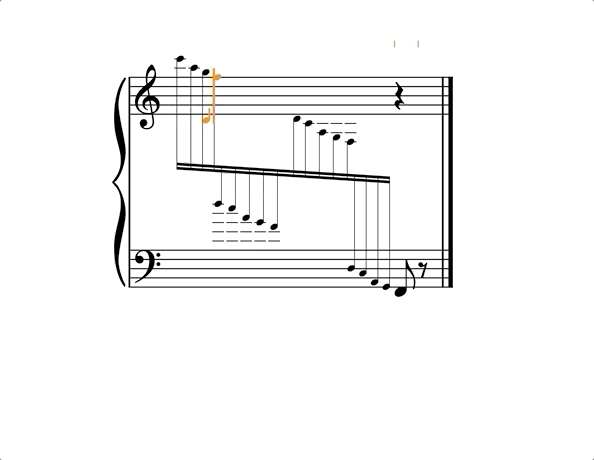
Second time you’ve helped me today pianoleo - thanks!
Oh wow, just want to say THANK YOU for this tip @pianoleo ! I was about to give up and try to notate my grace notes rhythmically. I wonder if it’s possible for the powers at be to consider this for the manual/instruction guides out there.