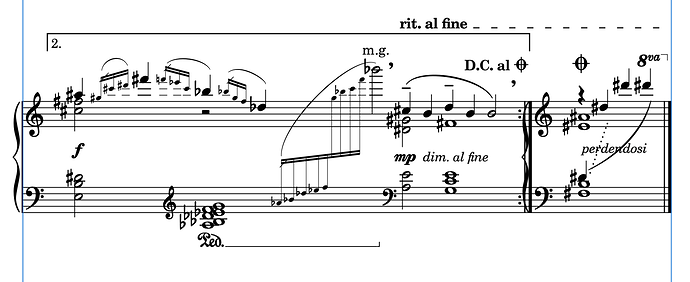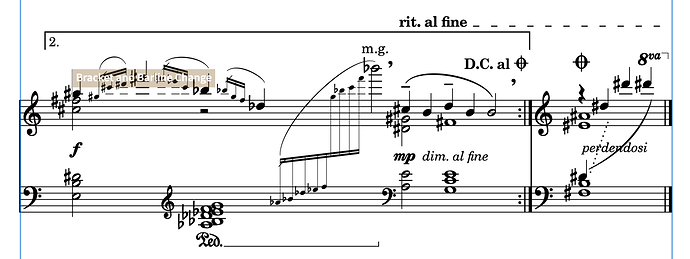Hi,
I have a coda section at the end of the following excerpt, but I don’t want any gap before it, so I have set the value 0 in Engraving Options - Repeat Markers. When I create the Coda marking, using Shift + R, it creates another bracket (piano solo here), which I don’t want (see picture 1). When I delete it, in Engraving Mode, the bracket at the beginning of the system also vanish (see picture 2). And if I put it back, then it also reappears at the start of the coda, and I’m back to square one ![]() Am I missing something?
Am I missing something?
Thanks!! ![]()