Hi!
The last couple of days my computer has been crashing randomly when I run Cubase 7. It shuts off completely and then restarts 2-3 seconds later. I’m currently on a quite tight schedule for a deadline, so I’m desperate to fix this.
I’ve tried to do some testing to try and identify what causes it to crash, and while I’m not completely sure it seems to be when I’m working with Omnisphere 2 inside of cubase. Since it’s quite a heavy software synth, I guess it could possibly be that.
I have a Intel i7 870 @ 2.93 GHz, not overclocked.
I’ve taken these screenshots of my CPU temperature while running Cubase:
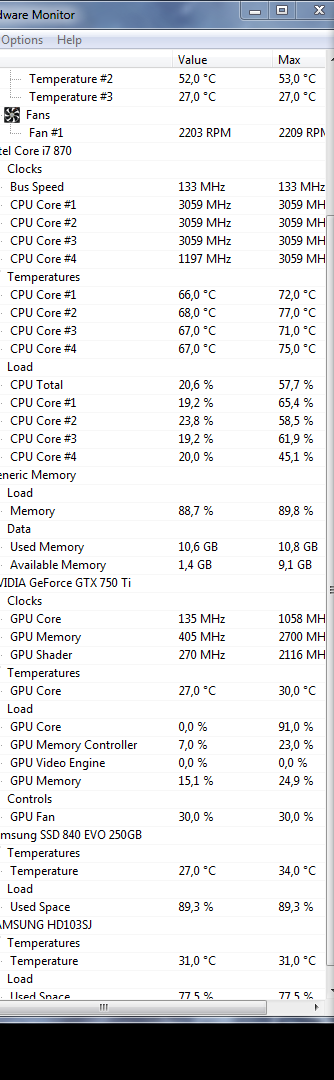
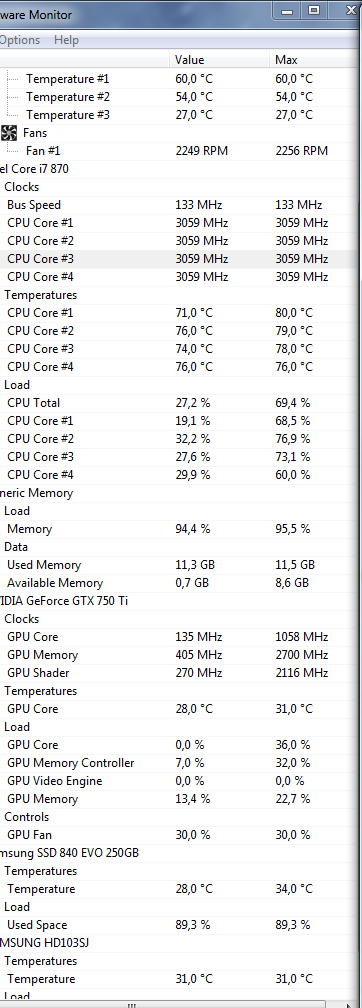
The temperature is normally between 60-70C, but goes up a little bit above that at times. Cubase is very resource intensive, and the CPU is working hard.
Could the CPU be the problem, or could it be my power supply? Or is it some failed files?
Please let me know what more information you might need in order to help.
Thank you very much in advance!