I have some really weird things here in version 12.0.10 that are very difficult to work with at the moment.
What I did: I set a locator to hear a vocal part in a loop.
If you then open it and go to VariAudio, you can no longer do two things.
You can always jump to the start of the locator in the overview by pressing key 1 in the num block. In editor mode this is no longer possible if you have a note selected…in this view I have selected a note and it is now played in the loop (this makes me
insane!!!).
The “Num-1” key no longer seems to have any function here. It is also not helpful for the workflow if I have marked the note or notes that only these are then played and then also solo even though the solo sign was not activated at all (the round “S” sign at the top left). The vocals are played solo, although the Solo button is deactivated…it also no longer has any function there, by the way.
Another oddity is that while the loop is running and I click a sound (1) during playback, playback stops immediately and I can only play that one sound again.
Functions via “Num-1” that the loop is played back from the beginning are then dead. Only when you click again in an empty area (the sound is no longer marked) does the playback continue.
It gets even more blatant when you have clicked in the empty space so that the loop can continue…this is then completely ignored and just keeps running.
It’s even weirder that I then have two different position indicators. The one (1) is the one that kept running.
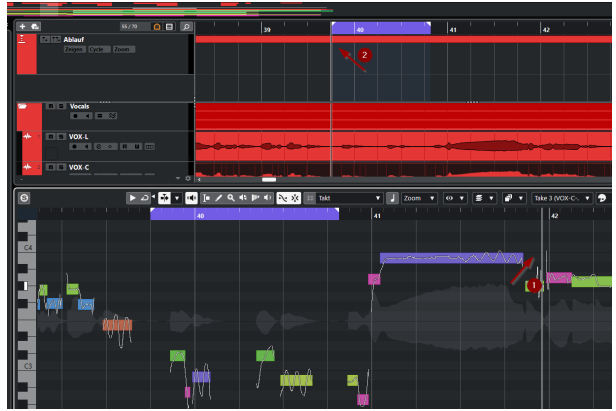
The second (2) is the one at the start of the loop. Unfortunately, this is completely confusing.
I can’t find anyone in support who can help here either…