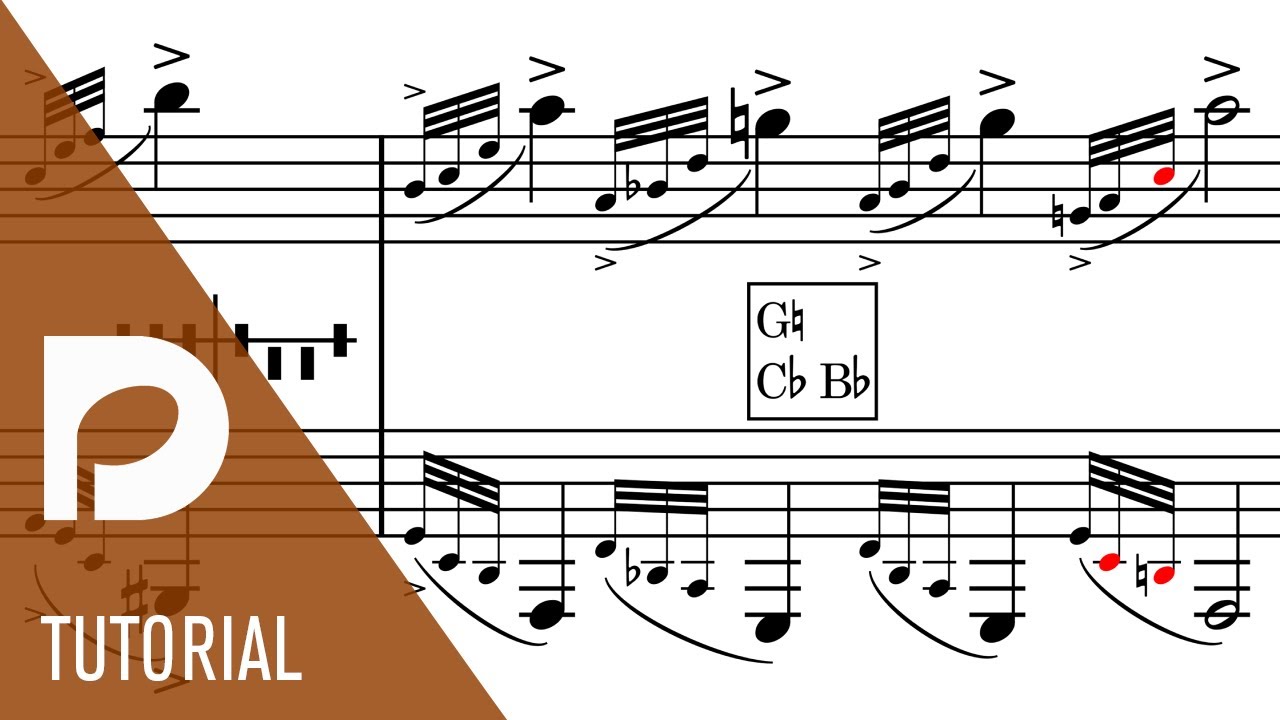I’ve been engraving [my] harp music for many years, so I was looking forward to the way Dorico deals with it. I was initially nonplussed by all the ‘out of range’ red notes, but now understand the connection with the pedal settings. I also think I might have misunderstood the function of ‘Calculate Harp Pedals’, having been used to a plugin in another program. How do experienced Doricans use this? For me, it gives the required settings for one rhythmic position, but not a change of pedal. I experimentally selected the last beat of b. 31 to the first beat of b.32, and this diagram appeared:

The change to Bb is not indicated.
I fully understand that I’d probably expected this feature to do something different, but what is the correct context in which to use it?
[Later] I’ve just thought - is it meant to be used in conjunction with the ‘out-of-range’ colouring? That is, if there’s a red note it means you need to insert a pedal change manually before it? I can see that that would make sense, so that the ‘Calculate Harp Pedals’ feature then is reserved for the opening pedal settings of each discrete passage.
Hi Gareth, here’s the introduction to harp pedaling in the manual. You should find further links at the bottom to more specific bits of info, such as inputting harp pedal diagrams from scratch and calculating appropriate pedals based on existing music.
The introductory video Ant made for harp pedaling might also be helpful:
Thanks, Lillie. I had in fact studied the manual entry you mentioned, but the video is what taught me all I need to know about the way Dorico approaches this. (In fact, my afterthought above was along the right lines after all!) So many thanks for drawing my attention to the video.
Great! Could you be a bit more specific about what was in the video that was perhaps missing from the manual?
It was the video that made the direct, practical connection between the red notes and the use of the calculating feature, i.e. that the two work in tandem in the same routine. In the manual’s entry, the phrase ‘where you want to input a harp pedal diagram’ is perhaps less specifically operational than something of the order of (and I know that this is not strictly accurate) ‘at each red note’. I admit, however, that I was reading it with the eyes of an ex-Sibelius user (that program’s harp pedal plugin works in quite a different way*); otherwise the manual’s text might have been all I needed.
*Actually, for users familiar with its function, there is a possibility that the phrase either from a single point onwards or within a selected region might well be misinterpreted, and taken to mean that all the necessary pedal changes would be inserted by Dorico within those regions.
Keep in mind that the Calculate Harp Pedals algorithm is a bit naive—it only looks forward and immediately sets all pedals to the position that will stay valid the longest. But often, what you want is to space the pedal changes out a bit wherever possible—harpists after all only have (a maximum of) two feet at their disposal. I tend to input the pedaling manually using the popover. But the red notes are still a huge help in keeping admin, of course ![]()
I agree. I used the Sibelius feature to check pedalling - and especially to alert me to the necessity of setting a pedal to a natural, which doesn’t happen in all circumstances under the accidentals rules of engraving programs.
I’ve been composing harp music for over 50 years (and have been married to a harpist for 45 of them!), so I’m familiar with all the ins and outs, but a program like Dorico always helps with harp-related proofreading. Like someone else on this forum I don’t display pedal changes on my scores because harpists prefer to do it themselves, but I’m always anxious to get the accidentals correct.
Having an in-house harpist to consult is ideal, of course. And indeed, most often I don’t print the pedal markings either and just use them as a way to test whether or not a passage is playable at all, and indeed, to mark where accidentals need to be shown. It was mostly a general warning for anyone reading this thread not to rely on the automated calculation exclusively.