Hi, I have seen that Dorico’s behaviour when creating tuplets with or without rest at the beginning is different. Is that intended or it is a bug?
I enclose two examples, with the original at the left and with the created tuplet at the right.
Thanks!
As discussed in your other thread related to tuplets, you should find that you get the results you want and expect if you create the tuplets in step-time input (i.e. with the caret visible) rather than by starting with a selection and “tupletifying” it.
Thank you Daniel, I understand. In any case, in a composition process (which I mainly use), it is very useful to change things once done… (I never get the good result at the first attempt ![]() ). I enter the music and when I change my mind I want to change tuplets, notes durations, etc. Dorico allows a lot of incredible flexibility in this sense (I love the way music moves as I delete or insert notes, or I move the music from one beat to another), but there are some behaviours that are not very intuïtive or cause some problems as I stated above. Another difficult thing to manage once entered are tied notes… specially if you want to force note durations… It would be nice to allow more flexibility and realiance with them once entered… At the moment, I have to delete music and enter it again to get the expected results.
). I enter the music and when I change my mind I want to change tuplets, notes durations, etc. Dorico allows a lot of incredible flexibility in this sense (I love the way music moves as I delete or insert notes, or I move the music from one beat to another), but there are some behaviours that are not very intuïtive or cause some problems as I stated above. Another difficult thing to manage once entered are tied notes… specially if you want to force note durations… It would be nice to allow more flexibility and realiance with them once entered… At the moment, I have to delete music and enter it again to get the expected results.
Xavier, if you’re having to delete tied notes and start them again from scratch, you’re probably missing a trick. Force Duration can be applied after the fact…
I post just an example of some of the problems I have found:

In this case, the dotted note looses its “forced” duration after crossing the bar…
Well yes, but the second you put it across the barline, it’s going to have to lose its Forced Duration. Unless you want to go back to the bad old days where this was the norm:

Note that as long as you don’t force Dorico to actually split the note over the barline, it’ll remain Forced:
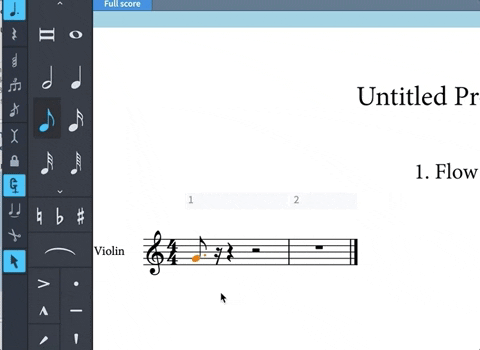
Note that even once you’ve split it over the barline, you can then hit O and retype the note value:
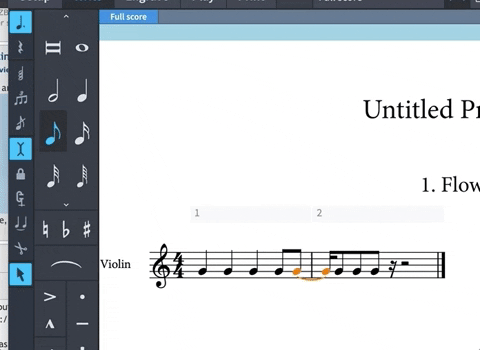
…or get it to a position where it’s “correct” for it to be the value that it is, then hit O again, then shift it to where you want it:
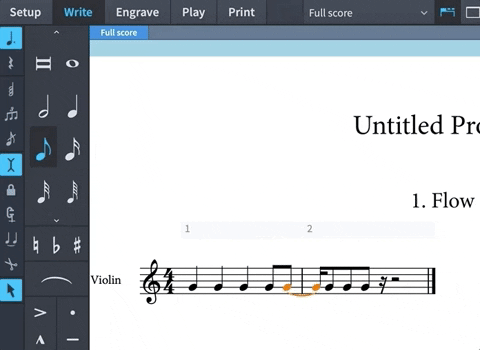
Thank you pianoleo for your explanations. I know that this is not a big problem. I am just saying that there happen things that I don’t see as logical, but once you know that you can easily find an alternative.
I post another example:

In this case, though I have forced duration, the additon of a tie does not maintain the rhythm…
That’s because when you leave note entry mode, Force Duration is turned off. When you select the first note in bar 1, turn on Force Duration again, and your note values are entirely respected.
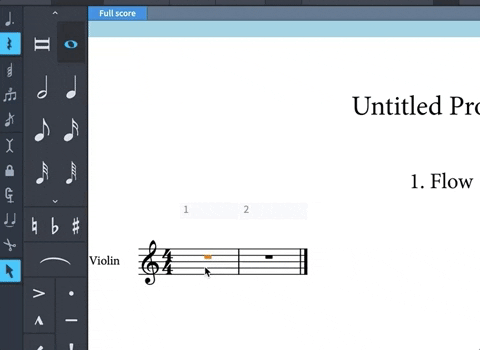
Only want your note values to be respected when you get to the dotted quarter/crotchet? If so, turn Force Duration back on at that point.
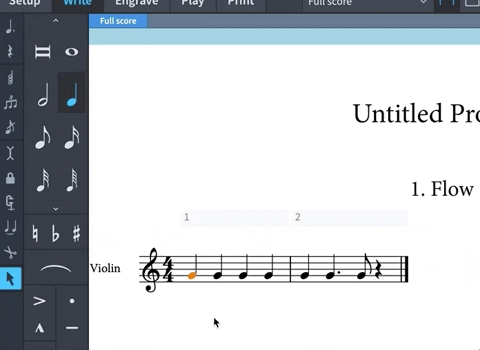
Great! If I find another example when working I will post it here ![]()
Thank you again!
Hi, I enclose another example that, I think, does not behave properly… I can’t keep the rhythm as written when adding ties without reentering it:

I also attach original file:
test.zip (400 KB)
The tremolandi complicate things a little.
Turn them all off (from Engrave mode > Properties panel).
Tie with Force Duration, one note at a time.
Turn all the tremolandi back on.
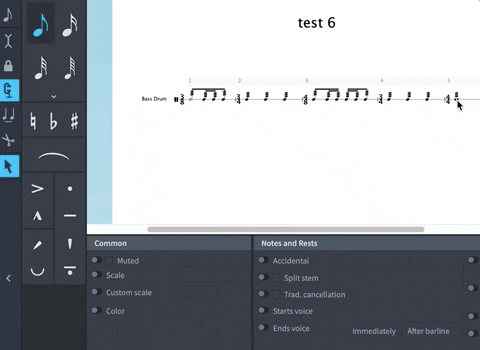
Hi, I have found another instance of strange behaviour creating ties… In this case, it appears a 32nd note that was not created before…:

I enclose file:
Untitled Project 1.zip (791 KB)
Thanks!
If you turn off and on Force Duration before tieing to the final note, this works fine. I don’t know why - the system is obviously imperfect. This does strike me as the sort of example that is so obscure that it’s not worth the developers taking the time to fix it. Every minute they spend on this is a minute they’re not spending on some other feature…

You always have a solution! Honestly, I prefer that they focus in more important things. I am just pointing these kind of little problems just in case they are part of something more important and that could cause problems in other situations. Thanks again!

