Fabio, can you help me clarify this statement about ‘offline’ tracks? Are we to understand that an instrument track being fed recorded MIDI is processing in the AG path as well? Like it’s doing some kind of pre-render during playback unless record mode is active to accept live MIDI input? Since I do electronic music and over 95% of my tracks are VSTi synths and samplers that I try to keep un-rendered if at all possible, this is of great interest to me.
Yes, exactly.
In the image attached you see the outcome of 32 Padshop instances, each being fed by their respective MIDI track (same C3 note for all instances).
In the first half-a-minute, all tracks were being monitored/record-enabled, while in the second half all instances are not record enabled or being monitored.
You can see how the first part of the graph shows 20% activity on a few cores, while afterwards it is roughly 10% on all cores.
(The higher activity on cores #1 and #5 come from background tasks / browsers / MS Office)
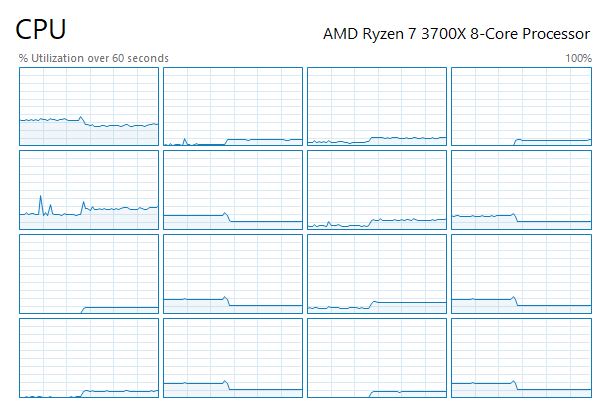
Been following this thread but am having trouble finding a clear answer to what I’m wondering. I’m thinking of building a new computer using an AMD 3970X (32 cores, 64 virtual cores) and Windows 10. Will Cubase 10/10.5 be able to fully utilize all the cores? Or is does it stop after 14?
I realize this has probably be answered in some form but I’m having trouble understanding all the complicated aspects of this. I’m upgrading from a mac pro with an 8 core and want to make sure I’m not spending more than I need, if say a 16 core is actually where the diminishing returns start to hit. Thanks!
Thanks Fabio, that is very interesting…
Any news about Ryzen and multi-core ?
January… and AMD Ryzen 4000 7nm+
Zen 3 Cores
& X670 Flagship AM4 Platform Arriving End of 2020
…Can’t wait!
So if the architecture of the CPU and motherboard is important as Fabio said, probably will be good, to have a list of recommended PC configurations (CPU, motherboards, etc.), which work best with Cubase… With Cubase 9, when VST performane window shows 80-90%, my CPU usage i not more than 30-35%… My CPU is and old 6 core (12 treats) Xeon with Windows 7 64… Is there any difference between Win7 an Win 10 according Cubase by the way?
I agree, being new to this forum I am not sure if a pinned HW-configuration thread exists yet.
I’m about to put together an AMD Ryzen I9 machine in the near future. Any hints, tips, thoughts or recommendationa for motherboard, and memory vendor/models ?
Regards,
/ M
Your cpu should work fine! You can test this with dawbench (google). If with dawbench you can load your cpu into the 80% with a 128 buffer(I can up to 95% with RME PCI card, but usb is a little lower) Cubase and your cpu are fine. Then it is either a plugin (brand) or the structure of your projects that cause this (busses with heavy processing can cause this for example)
which plugin or bus is easy to find by disabling (turning off, not bypassing) plugins until you find one that drops asio load significantly. Also some plugins have extra high loads at (very) small buffers. Performance wise 256 is ideal.But I run at 64 or 128 mostly and I have an even older q9550 4 core2quad. If your motherboard has overclocking capabilities that will help a lot too. I run my 2.83ghz @4ghz.
Cheers!
Hello, what i don’t understand is that there was a trick from Microsoft to increase MMCSS thread per process, and with this trick (add new entry to win register) if i’m right ,in cubase 9 AG on or AG off you were not limited to the 14 cores.
So i don’t understand why in cubase 10 if AG is off , or if you are in a real time path you are limited to N-1 physical core ( maybe to stay Under MMCSS limitations ? or to make the system snappier?)
Maybe users (if they have more than 6physical cores/12 logical cores) should be given the choice to make cubase 10 performs like cubase 9 with MMCSS fix i(increase thread per process) or like it is now.
Because i think there are use case when in real time cubase will need all the core available ( like using a lots of virtuals instrument, or adding a record on a already busy mix)
regards
Hi Fabio. Can you clarify “with big VSTi templates you can certainly get more out of these CPUs.” Did you mean that templates with many VSTi benefits from more cores vs core speed?
I compose hybrid orchestral music which consist of large templates with a ton of Kontakt-based libraries (maybe 100 or so tracks) as well as some East West Play instances and a few Serum instances. In addition, I would have maybe 50-100 WAV file tracks. I have one to several fx (e,g Fab-Q, Valhalla Room, East West Spaces II) on almost every channel or group channel. I usually like to keep as many live midi tracks as possible (without rendering in to Wav) by the end of the mix. By the way, I ideally would like to work with 256-bit buffer but I am okay if I am running 512 by end of a project when I have a ton of instruments playing.
I am currently upgrading my PC. I currently have X299 / Intel 7820X (3.6ghz / 8 cores), which has served me well, but with some limitations. As I get to the end of a project, I find myself having to “render-in-place” many of my VSTi MIDI tracks since it gets very sluggish, even when it is on 512-1024 buffer size. Of note, I do not overclock
With that said, I am thinking about changing my setup to x570 / Ryzen 3900x (3.8ghz / 12 cores), which I think will be beneficial given it is higher in both base clock speed and core number. Ryzen 3950x (3.5ghz / 16 cores) seems attractive with higher cores, though each core has a slower clock speed than the 3900x. However, upgrading to Ryzen 3950X would cost only $100 less than upgrading to Intel 9960X (since I can keep the current X299 motherboard/ram). So I am currently looking at Ryzen 3900X vs Intel 9960x. Any thoughts, given my typical day-to-day use as described above? I use Cubase 10.5 btw.
I have taken look at the Scan Pro Audio results. Although I can see that the Intel 9960X outperforms the Ryzen 3900x significantly on polyphony count, I am not sure the if the test applies to real-life situations, at least for me. For example, in these test they overclocked each of these processors. I do not plan to overclock (since I value stability in my system). Thus, I would have like to see how the Ryzen 3900x performed against Intel 9960X at their base speeds in these tests. Do you think the performance gap in polyphony count would be narrower between the two CPUs if their base clocks were used?
Although these questions are mainly directed to Fabio, anyone else can feel free to pitch in! Any thoughts are appreciated!
Thank you!
I would trust the scan audio numbers especially on polyphony count. Polyphony is not only dependent on the cpu but the whole architecture (RAM and buses) You can get un-overclocked results by simple math. Original clock:overclocked X Results.
@brainglue: I sent you a PM this morning
Thank you!
I am also in the process of considering my next Cubase build and am undecided between an AMD 3960x or the Intel I9-10980XE.
Fabio, could you please post your views or send me a PM?
thanks
me too
And me…
I’ve heard that Cubase isn’t playing nice with these AMD behemoths.
Heard from whom and based on what?
Not for me to post other people’s specifics or name them, but I do personally know someone as extremely technically competent and works in the industry. They have general great performance, but worse than their old machine within Cubase. I understand they are still trying to track things down.
So would love to hear more on this area, including from anyone who is having great results within Cubase on one of the new top end AMDs.
So…
I was about to get an i9 9900k, but I guess I’m waiting for either Ryzen 4000 or Intel comet lake? I’m still banging out fairly big projects with a 3930k and SATA SSDs, but I really want to upgrade this year, to at least a 10-12 core, along with some NVMe SSDs.
Is Intel currently still king in DSP, voice, etc? How’s that 3900X doing in DAW performance? I’m still on the Cubase.
Thanks