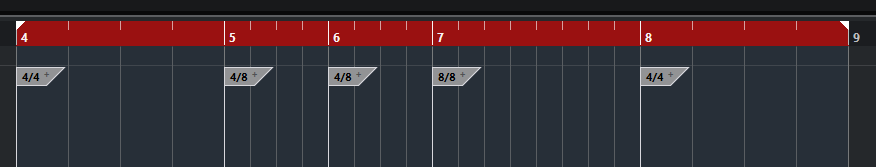The numerator is the number of beats that is contained in one bar.
The denominator is the length of each of those beats.
When you play the project, the Cursor will always move at the same speed, but the Grid will adapt to any time signature changes.
Look at the following image.
When you set the denominator to 4, the bars contain quarter notes.
Now change the denominator to 8.
The bars become half the length, because they will contain eighth notes.
Since a 4/8 bar contains eighth notes, it will go through each of these beats two times faster than it would on a 4/4 bar.
That is why the Metronome also adapts to these changes, but the Tempo remains the same.
Now with 8/8, the bar contains 8 beats of eighth notes, so it will be the same length as a 4/4 bar, but the metronome will click as fast as the 4/8 bars.
The Tempo should always be seen as something global. You only set it once, then when you need to adjust the “playing speed”, you simply do that by adjusting the denominator of the time signature.
For example, we have a rock ballad that starts slowly for 12 bars, then the first verse comes in, it sounds like it is played twice as fast.
We have two ways to do that :
Set the tempo to 70 bpm. The time signature for the first 12 bars will be 4/4, then when the verse comes in, it will change to 4/8, so it’s easier for the drummer to follow the pattern (double the speed).
Or, set the tempo to 140 bpm. The time signature for the first 12 bars will be 4/2, then at the verse it will change to 4/4 for the rest of the song.
The metronome speed will be identical in both cases, that is just two ways to reproduce one thing.
Although it would be tempting to keep the same time signature for the whole song, and instead change the Tempo directly, I do no recommend doing that in Cubase, especially if you are using Musical Mode.
In this case, changing the tempo is something that you should only do when slight adjustments are needed, for example when a part needs to speed-up or slow-down a little, but never to double or halve it.
If such a thing needs to be done, then you should always change the time signature denominator direcly.
If you don’t use Musical Mode, then yes, you can change the tempo as you want.