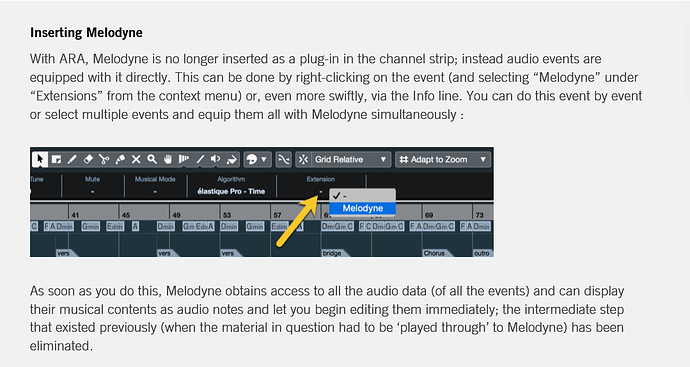Has anybody been able to pull the Melodyne program down from the Musical Mode header in their C10 Project as the Melodyne products demo video shows? Does this not work with the free Melodyne Essentials software that comes with C10? This seems a rather complex process even if it is possible. Has anybody sorted this out? Or is this action only possible with a better version of Melodyne?
I have to admit, the Melodyne program is intriguing in the few demos I have seen from the company. Is it a deep rabbit hole? To those of you who have actually stepped into Melodyne and use it with good results, was the learning curve as long as it looks?
Hi,
If Musical Mode is enabled on the event and you want to edit the Audio event from this state, you have to first Bounce Selection (the Audio event with the Musical Mode enabled) and Replace. Then you will get a new Audio file (bounced), disable Musical Mode (if it has been enabled) and use ARA extension.
No, Martin, this doesn’t produce a different result. After the Bounce, the Musical mode window still does not list Melodyne. Do you use Melodyne? Maybe a yea or nay from you would be more helpful. The learning curve seems rather huge - especially if there is no easy command of the process as shown in the Celemony videos. Have you watched these?
At this point I think the ARA implementation/use is strictly for the advanced Melodyne products, not what comes free with C10. In fact, the Melodyne process in C10 is so incredibly convoluted it’s as if the freeware version is designed to drive you away from Melodyne. If I’m incorrect, post a picture of the Melodyne plugin dropping down from the Musical Mode window? And while I’m here, it seems very a 3rd world plugin process to have to continually choose a file path for the Melodyne recorded material? This is kid stuff, IMO, and again puts me off the use of Melodyne.
Martin, here, I’ll include an attachment. This is from the Celemony web site and I have entered to the left (not in the pic) that I have Melodyne Essential and am running Cubase10.0.30. This is what I am referring to when I say that Melodyne is not functioning in the ARA mode as Celemony suggests. Do you have any insight here?
Hi,
Does it mean you can see this Extension menu entry at all in your Cubase?
There was another (this) report here on the forum.
The fix is to launch Melotdyne standalone, update to the latest version, reboot.
I hope this helps.
Well, Martin thanks for getting back here. However my Melodyne plugin is up to date already, as is my standalone version. They are the same app, the only difference is that one wears shoes. This ‘fix’ doesn’t change anything.
And actually, here’s another question? If we completed the C10.0.30 install the ARA app/program is apparently installed, right? But how would we know this? Does it show up somewhere such that I could confirm that it’s really installed? I ask because, since I do not see this Melodyne dropdown in my project, could it perhaps NOT be installed?
Reading through this thread, and given that its not even showing up in the Extensions drop-down, I would check with Celemony support that ‘Essential’ will actually work (just send a question via online web-form; I’ve found they are very responsive).
It may be that Melodyne Assistant, Editor and Studio versions are the only ones able to make use of this.
I can’t really seem to find any support number or email on Celemony. Hm. But… Musicians Friend has a 15% off sale going on and I just bought the ‘Assistant’ upgrade to Essential (I assume this is what Cubase gave us?), $90. I’ll report back as to the change if any.