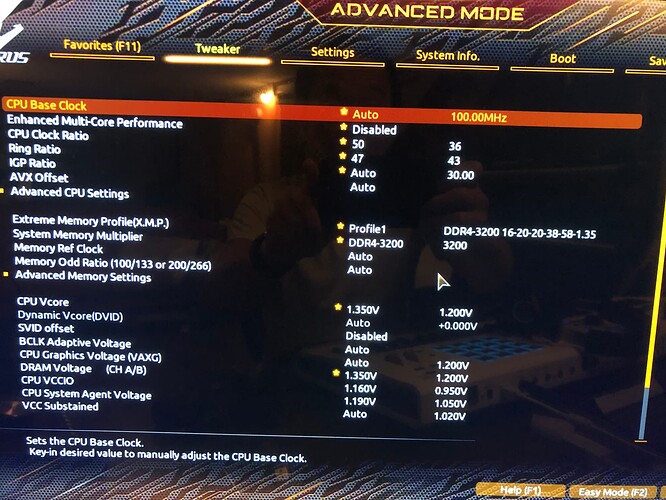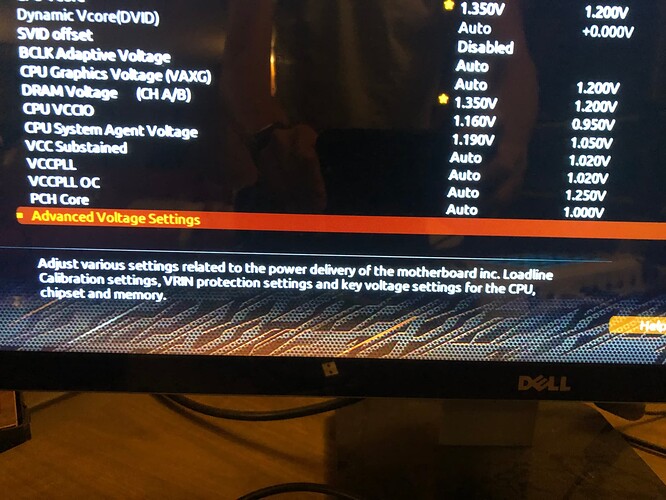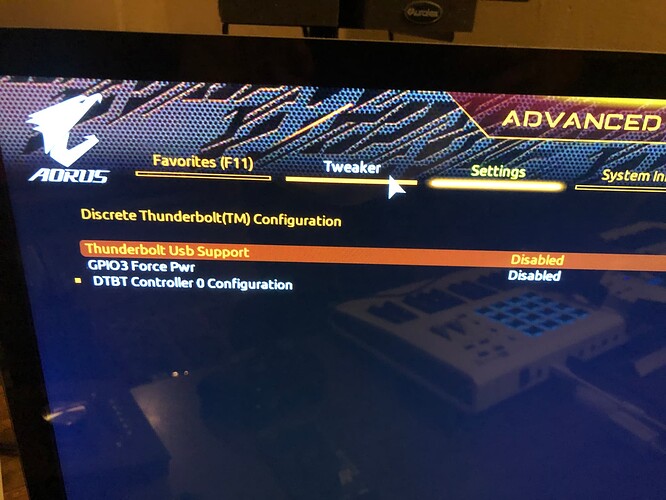I am running Cubase 11 on a PC that I built with an i9 processor.
I’m using an apollo x8 via thunderbolt.
I get performance meter spikes even at high buffer rates.
I thought maybe it might be the instability of thunderbolt on pc which I know is a thing.
I unplugged the x8 and tried running with my scarlett.
Same issue.
Also, I ran Latency Monitor and sometimes it says that my system may experience drop outs.
Anyone have any thoughts?
Have you tried disabling SpeedStep (EIST) and C-States in the BIOS?
Do you have NVIDIA gpu installed? If so… you may want to ensure that the drivers are stripped down. Use their “STUDIO” installation package. Uncheck PhysX, GeForce, etc. Only use the driver. That has helped me in the past with this same type of problem. It’s also detailed in this document from Steinberg…
Thanks for your quick response. I have disabled those
I am not using a video card. Just the onboard video from the mother board, which is a gigabyte aurous pro z390 wifi
Are you also using the Thunderbolt for other devices?.. like additional video monitors or hard drives?
Assuming you have optimized as per the link above, I would try disabling WIFI (and maybe ethernet just to test), and BlueTooth, and removing any USB hubs (I have had a bad hub cause terrible spikes in the past).
If the problem goes away start enabling / re-adding the hub until the problem comes back.
edit: Also, it’s been a while since I have used LatencyMon, but doesnt it give you some indication of the driver that is causing the DPC spikes?
Hey there. I am on a i9 9900k build with an Aorus Pro z390 and my rig is running smooth as silk. I’m on a solid 5.0 overclock running Cubase pro 12 and Apollo silverface via TB3 and an Apollo twin daisychained to it. My TB card is the titan ridge card. Let me know if I can share any settings. I’d look into ASIO guard settings as sometimes that ties directly into cpu spikes.
I’m only using the Thunderbolt for the apollo
That’s interesting because I’m almost identical. I have the x8 daisy chained with the apollo twin thunderbolt 3
titan ridge thunderbolt card. Please share any and all settings
I haven’t tried the hub. However I don’t know if I have enough usb ports on my computer.
I’m not suggesting that you disable/remove it permanently.
I’m just trying to narrow things down.
It’s a pretty common troubleshooting tactic. Eliminate everything except the essentials for running cubase with your audio interface.
If it works, then start adding things back until it breaks again.
Also, what driver does LatencyMon say is causing the DPC spikes?
I will run latency monitor this evening and get back to you on that. Thanks Jason!
have you updated all your motherboard drivers and bios version? also update all your thunderbolt drivers.
are you overclocking? - just a guess, I’m unfamiliar with your bios - but maybe try at stock voltages and frequencies and see if it solves your issue.
Your system seems to be having difficulty handling real-time audio and other tasks. You may experience drop outs, clicks or pops due to buffer underruns. One or more DPC routines that belong to a driver running in your system appear to be executing for too long. At least one detected problem appears to be network related. In case you are using a WLAN adapter, try disabling it to get better results. One problem may be related to power management, disable CPU throttling settings in Control Panel and BIOS setup. Check for BIOS updates.
LatencyMon has been analyzing your system for 0:06:11 (h:mm:ss) on all processors.
Highest ISR routine execution time (µs): 960.699444
Driver with highest ISR routine execution time: HDAudBus.sys - High Definition Audio Bus Driver, Microsoft Corporation
Highest reported total ISR routine time (%): 0.003189
Driver with highest ISR total time: Wdf01000.sys - Kernel Mode Driver Framework Runtime, Microsoft Corporation
Highest DPC routine execution time (µs): 1525.521111
Driver with highest DPC routine execution time: ndis.sys - Network Driver Interface Specification (NDIS), Microsoft Corporation
Highest reported total DPC routine time (%): 0.032135
Driver with highest DPC total execution time: ndis.sys - Network Driver Interface Specification (NDIS), Microsoft Corporation
Total time spent in DPCs (%) 0.063756
Process with highest pagefault count: searchindexer.exe
Total number of hard pagefaults 1379
Hard pagefault count of hardest hit process: 497
Number of processes hit: 32