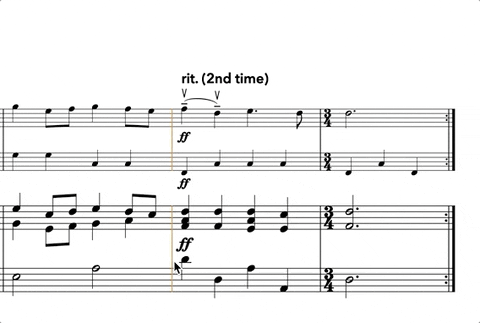I’ve done some reading on this, and I see it has been a lively topic of discussion. Some of the threads I’ve seen are quite old, so maybe some of this has been addressed. I want to do two things in this thread 1) get a clarification on the default behavior and any workarounds, and 2) offer a user’s perspective.
Say I have a piece of music with expressions and multiple time signature changes.
If I add or delete measures, the notes move, but the time signatures don’t. The same is true of expressions–the effect is that the notes “slide” and the expressions and time signatures stay anchored to their old spots on the staff.
Is there something I’m missing or some setting to modify this? If not, is there a workaround? And please do not offer the workaround of attaching expressions to an individual voice. Why should the user have to do that? And, if this is the fix, why is that not default for inserting expressions? You (quite correctly) emphasize the beauty of attaching articulations and expressions to notes so easily, but then they are not /really/ attached if I need to insert one single measure.
If this is intended, it is a fatal flaw in the program. I have seen threads where early users (and maybe devs) were defending this behavior, but let’s just acknowledge that (assuming what I’m observing is correct) this is absolutely nonsensical.
There is literally no situation, ever, in which I would want the notes to move but the expressions to stay “in the same place”. (Same place relative to what? Not relative to any metric that matters in a practical sense to the user.)
It is difficult to imagine a situation in which I would want the notes to slide and the time signatures not to move with them, but I will acknowledge that there’s some conceivable reason someone might want that in some unusual situation. But rarely… not as a default. Even so, letting the expressions remain fixed in one place while the notes move is absolutely incomprehensive.
How has this not been fixed?
I’m assuming there are code and structure-based reasons why the program acts like this. Surely no one thinks this is good or that users want this?
From my perspective as a user, I’ve found many things in Dorico pleasant and some absolutely top-notch. You’ve created a great piece of software here that fixes many of the issues with existing software packages, but this issue is important enough to be a dealbreaker. For someone doing active editing and composition, it really moves Dorico back several huge steps to a beta project rather than a viable tool.
Hopefully I’m missing something or you are working on fixing this soon.
Thank you