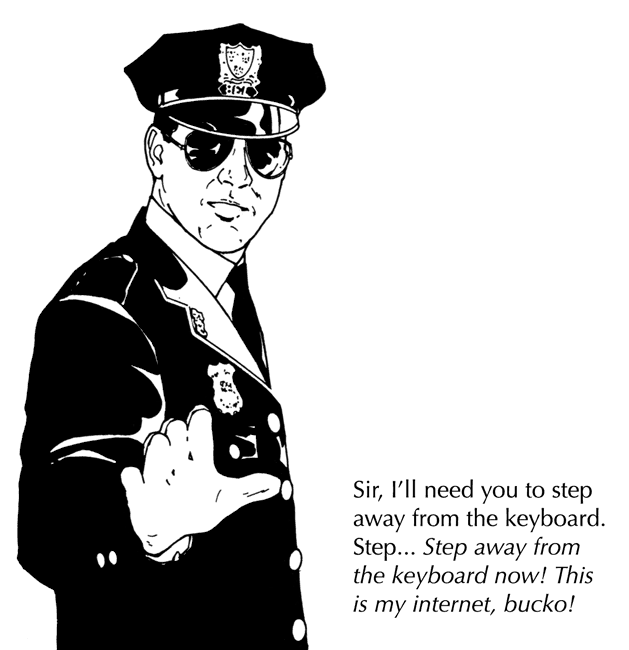I am at my PC… but… I will give Mr. Professional a break. It is far too easy to melt butter with a hot utensil.
I am at my PC… but… I will give Mr. Professional a break. It is far too easy to melt butter with a hot utensil.
Anyhow… to answer the ORIGINAL POSTERS question:
What about the newer z68 boards? Should I even be looking at those?
Shlomee, I am trying to decide between z68 and H67 myself for my new Cubase DAW. Those chipsets have built in graphics cards and will reduce the amount of things I have to add to the system.
P67 requires a seperate video card - which is usually for those needing beefy graphics and expensive cards. If you do not want to purchase a seperate video card and will not be using heavy duty GFX applications these are good choices.
NOTE: z68 GFX can be ‘upgraded’ later so its a perhaps longer lasting choice on the scalability end. (Both can handle themselves quite well for many GFX tasks thou and some say z68 is their choice over a P67 because z68 can sometimes make your descreet GFX card more powerful)
Speed of onboard Sandy Bridge GFX (H67) card is comparable to the average ‘general use’ GFX card. That will be fine for my DAW needs. H67 Speed is about equal to Radeon 4550 card which costs $60 seperately! source1 source2

NOW FOR THE REPLY TO ‘THE OTHER’
Intel has for many years used a “special” designation for what they market as “UNLOCKED” processors.
Currently we have on the market “K - Processors featuring unlocked turbo multipliers”. source
It is true that you can break your neck overclocking NON-UNLOCKED processors that have been basically ‘capped’ without this “K” designation. Simply paying about $30 USD more you can rest assured that Intel has made it easier for enthusiasts by removing certain hinderances to experimentation so that you can now actually get 5GHz instead of a turbo speed which is still in the 3.xGHz range.
Some people, like myself, may feel that an overclock from 3.4 GHz to 3.8 GHz is … pooptastic - and not even worth pressing the power button to test it out 
For many that is like buying gas for your car. My current gas station may sell for $3.50 a gallon yet a few miles away you can get it for only $3.49 - not enough to fuel our desires… ( I said FUEL get it… hahah FUEL!)
“K” Series Sandy Bridge processors quite often hit the 5GHz mark. And for an enthusiast paying an extra $30 for the ability to run at 5GHz is well worth it.
Being that I live on a hot tropical island (where we often see 80degrees and 80% humidity before the morning is over) - I am required to use liquid cooling to maintain such speeds, but those of us lucky enough to live in cooler regions or snow country can enjoy their overclocking with much less hair pulling.
To the original poster I stated:
2600k is a waste of YOUR money… “K” simply means you can tweak and overclock it - IF you were a hardware hacker and it was NOT a DAW
I firmly support my own words.
SO, some may ask if Intel sells these “UNLOCKED” Processors just to make extra money? I am quite sure someone from Intel has the answer. Luckily for me Intel has a very large presence in my hometown near Phoenix, Arizona and as a great deal of my past associates were Intel employees I can only guess.
My guess is that Intel PURPOSELY LOCKS their Processors to protect end users from themselves.
“Hey honey, BIOS allows me to set my processor at 10 million gagu-jigga-hoopty-hertz… should I try it??” 
For those who enjoy a little hardware experimentation we have an “UNLOCKED” CPU available. It is clearly marked so your average joe does not get in over his head. For that average Joe - simply stick to a non-“K” Processor that has been factory locked to accomodate a safe operations.
Grrr… I got a nice energy drink here… so hard to resist opening it… so hot here in the tropics… it is so smooth, so tasty… so frothy… yet… I … MUST … RESIST !

Sure we can talk about special motherboard hacks, tweaks and bioses (or is that BIOii??) that were created to actually unlock these off-limits features of processors (most notably the AMD dual cores that could be unlocked to quad core in recent years, but this is not the proper thread or audience to do so.
Besides… Mr. Professional overclocker… even if someone inadvertently posted incorrect info (which I did not… THIS time - haha) while trying to help a fellow CU-basehead. Maybe your starting out by saying
clearly clueless…
was a little too much… especially when your own technology is broken…
ie. Your ‘contact us’ section of YOUR own revenue-generating website where you build those amazing overclocked machines is currently broken as of june 9, 2011 7am +8GMT
http://www.adkgaming.com/systems/contactus.cfm
Looks… unprofessional to see that on a professional website
The following information is meant for the website developer for debugging purposes.
Error Occurred While Processing Request
File not found: /systems/contactus.cfm
Resources:
Check the ColdFusion documentation to verify that you are using the correct syntax.
Search the Knowledge Base to find a solution to your problem.
Browser Mozilla/4.0 (compatible; MSIE 7.0; Windows NT 6.1; WOW64; Trident/5.0; SLCC2; .NET CLR 2.0.50727; .NET CLR 3.5.30729; .NET CLR 3.0.30729; Media Center PC 6.0; InfoPath.2; .NET4.0C; .NET4.0E; .NET CLR 1.1.4322)
Remote Address 114.108.x.x
Referrer
Date/Time 08-Jun-11 06:05 PM
Stack Trace (click to expand)
PS: My ‘gaming’ machine using i5- “K” series processor in a CM690 case is overclocked to 5GHz using a radiator and liquid cooling. I would never dream of doing that to my DAW though 
Very hard not to open this can o soda… it tastes sooo good… yet it remains closed… 
pw3nd