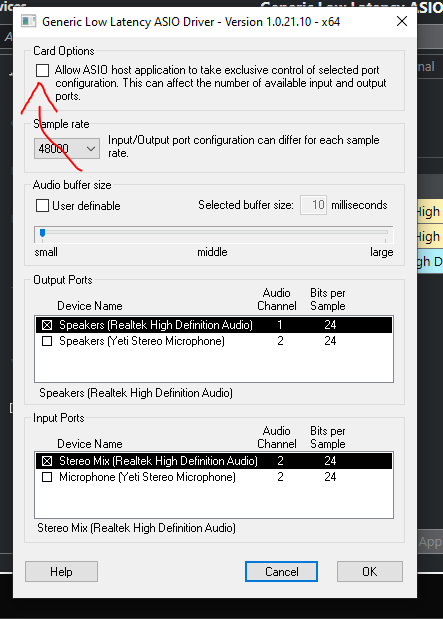Cubase Elements will never map or find stereo out right upon open. How do I make this a default setting.
Which audio interface are you using and what do you have, as ASIO driver, in the Studio > Studio Setup> Audio System panel ? Normally, you should have either the dedicated ASIO driver installed with your interface or, at least, a universal ASIO driver, such as ASIOforAll. The audio inputs and outputs of your device should also be defined in the Studio > Audio connections window.
If these are correctly set, they are saved in your preferences, so you shouldn’t have to select/define them again when starting a further Cubase session. So, could you post screenshots of your Audio System panel, as well as the Inputs and Outputs ones ?
I use generic low latency ASIO driver.
Something I’ve noticed is that Right only appears once I give the driver exclusive control which is something I do not want to do as it hinders all tasks outside of Cubase.
It is inactive in this screenshot and it IS possible to set it back to active but I have to do so manually every time I open Cubase.
I’m not a specialist, as I always avoid using the onboard sound chip of the different motherboards that I used in the past. I would strongly recommend to get rid of the Realtek solution and purchase a dedicated audio device with its own ASIO driver. At the moment, you are using Cubase with the worst setup possible…
Meanwhile, can you try to download and install ASIO4All. This :
- to be able to work with less latency,
- to be able to have a remaining setup from one session to another, with the Realtek . I guess that ASIO4All allows this, but I’m not even sure, as I never had to use it. Hope that someone will chime in and clarify this point.
Overall, and if you can, purchase a dedicated audio interface : way more hassles, the ability to share your unit between Cubase and other applications, and decent latency values are to be expected, doing this…