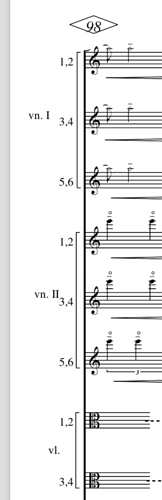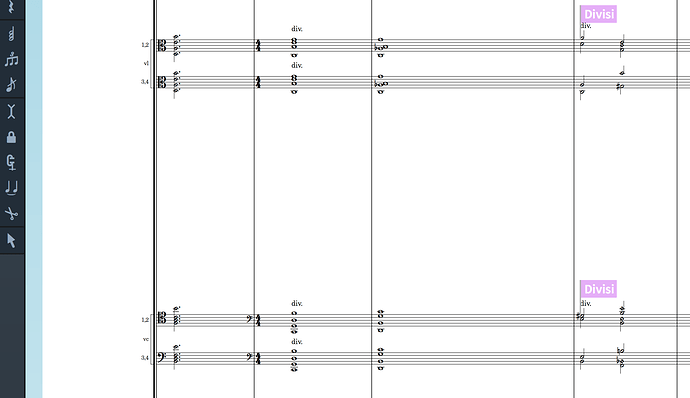I am also very excited about Dorico 2 and its new divisi feature, it’s a big leap forward. Kudos to the Dorico team.
A few remarks and ideas:
– I think it would be nice if the signpost that marks a change back to tutti would display as ‘Tutti’ instead of the generic ‘Divisi’, as it actually cancels a current divisi.
– For (left margin) staff labels, Dorico makes a distinction between full and abbreviated names, which you can specify for each player. In a divisi specification you can only enter one variety. Do we not need both?
- In both score and parts, a divisi (and the end of it) is generally indicated with a textual instruction, like ‘div. a 3’, ‘2 Soli’, ‘la metà’, ‘1. Pult’, ‘gli altri’, etc. etc., and of course ‘Tutti’. Or, for that matter, occasionally, an explicit ‘non div.’. In the current implementation, after adding a divisi, we have to remember to also add ‘non-intelligent’ text objects to the appropriate staves. I think the dialogue window for specifying the divisi should also contain text box(es) to specify the in-staff divisi instruction for each staff, or alternatively, one for all staves (e.g. ‘div.’ written between the two staves). This instruction should be part of the divisi object, so that it lives and moves along with the divisi signpost.
– Typographically, a divisi instruction resembles a textual playing technique like ‘pizz.’ or ‘con sord.’, and in practice, it is often put into one text object, like ‘tutti arco’. Maybe Dorico could handle that automatically where applicable.
– Divisi very often occurs within one staff. We can simply input two voices and add ‘div.’ staff text, like we’ve always done, but it would be nice if even in a one-staff divisi, the passage would technically be a real divisi, i.e. with a signpost marking it, and being terminated with a ‘tutti’ signpost containing the ‘tutti’ instruction. For the musicians the practical execution of a div. instruction is identical whether notated on one staff or two.
– It is already possible to mark a one-staff divisi, although it has no technical or typographical consequences AFAIK. Add a divisi, add a section, and then delete the newly added section. You now have a signpost marking the start of a 1-staff divisi. It’s not very useful as yet, but if Dorico would be expanded with connected divisi instructions as described above, it would start to make sense.
– One special type of divisi is ‘div. arco/pizz.’ where the playing technique may be the only thing different. Even when notated as a single voice on one staff, you should hear both sounds in playback.
– An advanced feature would be if a one-staff divisi could be converted into a multiple-staff divisi when the notation gets too complicated. Or the other way round: to reduce it to one staff if the music turns out to be simple enough. This is very similar to the “holy grail” of the ‘flauti a 2’ feature, which Dorico eventually will make many of us very happy with. This applies to the ‘div. arco/pizz.’ as well, especially if notated as one voice only.