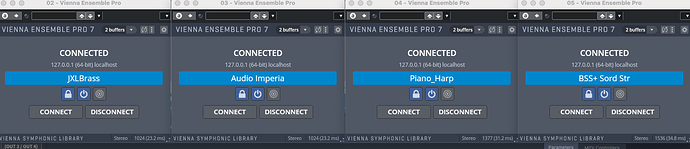Thinking about this a little but more, I know Daniel has said he doesn’t use VEPro, but it is pretty ubiquitous for most composers using large sample libraries, and therefore it might be useful for someone in the team to have a license for VEPro and be able to test and maybe fix this output limitation when using more than one port in a VEPro instance. It might save people like Ulf a lot of valuable time trying to explain and figure out these things when it is a well known issue for many Dorico + VEPro users and has been the subject of quite a number of explanatory posts over the past 2 or 3 years.
Hi Grainger,
Yes, that was me over a year ago in “Dorico and VEPRO Port 2 and beyond” and here I am still trying to get a handle on it (again!). And unfortunately, one thing that seems clear is that I cannot use my VEPRO master template “as is” with Dorico.
I think my problem is that I’m getting confused on what is a VEpro “Instance” so here I’ll stop using the word “instance”. Instead: VEpro with 4 tabs with various instruments connected to various ports and channels–that’s the way it is now.

Connected to Dorico it looks like this:
Each of these tabs is connected to Dorico separately as shown in the 2nd pix. One instrument each and within each VEPro tab there are many Ports above 16 but none above 16 being used in this test and the MIDI ports are (of course) 16 or less. So in my mind I seem to be within the current limitations of Dorico as you have outlined. Anyway, that’s how I MISunderstand it.
Now to get my setup working I guessing I need to change each instrument in the VEPRO tabs to use Port 1…and only Port 1 and of up to 16 channels in all the VEPRO connections to Dorico.
Does this seem correct? Greatly appreciate all the help I’ve been getting here on this issue.
My post above.
I understand you’re not interested in the cloning aspect I mentioned, but you can at least experiment with a single output pair per instance fed by multiple buses, each fed by one or more channels. This of course means mixing in VE Pro, but I don’t see an alternative given the issue.
Hope you can find a path that works for you.
Yes, that will solve your problems. Just create new tabs or instances in your VEPro instance (I can see the confusion in calling everything an instance) to add more instruments. Use only Port 1, midi 1-16. Create more VEPro entries accordingly in the Dorico VST rack and connect them all.
If you don’t need all the separate inputs in the Dorico mixer, then DaddyO’s solution will also work very well and you can use as many ports as you can shake a stick at! The main drawback with this method for me is that you can’t use Dorico’s solo function to much effect, but it seems to work for other’s so it’s really just a matter of preference.
My latest attempt is as follows:
In VEPRO
JXL Brass Tab—>Horn set to Port 1, Channel 4
Audio Imperia Tab---->Choir set to Port 1, Channel 9
Piano/Harp Tab —> Piano set to Port 1, Channel 14
BSS&Sort Tab—> Violin set to Port 1, Channel 16
In Dorico each instrument is connected to these same corresponding VEPro Tab settings.
What has NOT changed is the outputs of VEPRO where
Horn —>Output 3,4
Chorus —>Output 1,2
Piano—>Output 5,6
VIolin —>Output 1,2
Results: Only Horn sounds and the Solo/Mute buttons do not work as expected–and in fact often crash Dorico.
The Dorico mixer channels have now changed:
Horn—> 7,8. (unchanged)
Chorus–> 17,18 (unchanged)
Piano—> 27,28 (unchanged)
Violin—>31,32 (this is the one that changed from 63,64
So, I guess I’m still MISunderstanding something.
Again thanks for all this help, it is greatly. appreciated. Maybe I’ll get something working this year!
Without seeing how everything is routed etc it’s hard to diagnose what is going wrong, I suspect there are some overlapping channels in Dorico which are blocking some outputs. What I would suggest is to start again with a new Dorico project and a blank VEPro. Create things one at a time and see what happens….Make sure each instrument is routed correctly in Dorico and has the correct Expression Map entry in the Endpoint dialogue. Get one instrument working and see what happens when you change the midi channel in VEPro and consequently the midi routing in Dorico. Dorico will create a new fader for each midi channel on port 1. In VEPro, keep the outputs in sequence with the midi channels, in other words midi 1 is out 1&2, midi 2 is output 3&4 etc…keep it consistent. If you do this you should be able to figure it out by experimenting and learning. Once you have 16 instruments in your first tab, create another tab and repeat.
This time I started with an empty VEPro as suggested with one Tab. In that tab I created 4 or instruments as follows:
Horn (MIDI 1, Channel 1) -----Output 1,2
Chorus (MIDI 1, Channel 2) —Output 3,4
Piano (MIDI 1, Channel 3) ----Output 5,6
Violins (MIDI 1, Channel 4)— Output 7,8
In Dorico I setup 1 and only 1 VST Instrument which is the single VEPro Tab.
Then in the Track Inspector I setup corresponding references to those in this single VEPRO
Tab:
Horn (MIDI 1, Channel 1)
Chorus (MIDI 1, Channel 2)
Piano (MIDI 1, Channel 3)
Violins (MIDI 1, Channel 4)
Now looking at the Dorico Mixer I see the outputs
Horn (1,2)
Choir (3,4)
Piano (5,6)
VIolin (7,8)
And THIS WORKS All instruments sound, Solo & Mute buttons work, Dorico faders work…all has hoped for!
So now where do I go here? i can reasonably assume then, that I can fill up this VEPro tab through 16 channels.
I’m guessing that or the next 16 channels, this should start on a new VEPRO tab and use Port 2 and Dorico also on Port 2. with a new VST Instrument for Port 2, etc.
So nice to get something working with consistent numbering of port/channels. Seems like I’m ready to go, or am I? What should the outputs of a 2nd VEPro tab be set to?
Great! You are on the right path, except use Port 1 again in the second tab. The second tab in VEPro is simply the same as the first one in terms of outputs…Because it has a separate connection into Dorico it will work in the same way and Dorico will automatically create new channels for it. For ALL tabs use Port 1, midi 1-16.
I have SUCCESS to report! 2nd VEPRO Tab created all using Port 1. All VEPro setting are exactly the same as the 1st VEPRO Tab so all are on port 1 and channel numbers are sequential as are the audio channels.
So this works and the Dorico Mixer, Solo and Mute all work as expected! < color me RELIEVED!>
So how to proceed with my rather large VEPRO template: The solution I’ve come up for VEPRO is to use Channel Sets. One VEPRO tab often yields as many as 8 separate channel sets. So far I’ve created 22 of these little Channel Sets The key here is that these Channel Sets save a lot of work as most of my time is spent setting up an instrument within VEpro. One limitation with the Channel Sets is no Automation settings are saved.
Glad to bring this all to a successful conclusion. It’s not the preferred solution–that would be to work as Cubase works. But I’m happy to be able to proceed with a reasonable work flow now.
Thanks to all who have chimed in with help analysis and suggestions!