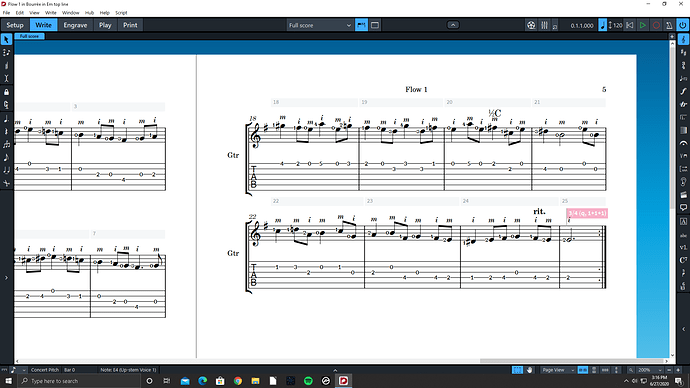Hi, I don’t know if I’m doing something wrong or if it’s a bug but if I click on a note in my flow the page moves every time. I’m trying to add fingering but it’s very frustrating. Maybe it’s the way I currently have the layout?
Thank you!
Bourrèe in Em top line.zip (460 KB)
I also have a somewhat related question. Is it possible to have all guitar right-hand fingering appear on top of the music? Currently I’m having to change all of the fingering that automatically appears underneath the notes one at a time and it’s terribly time consuming.
Regarding #1: I’m not getting the behavior you describe. It still happens from time to time, but it shouldn’t be constant and repeatable, from what I’ve heard.
#2: Yes, Engraving Options–Fingering–Position.

Thanks for the fingering tip!
Regarding the first question, it is most definitely a constant behavior on my end. It didn’t start until I added a page ect. I think it’s related to the way I have the pages and/or flows setup.
I deleted where I copied the flow to the document and everything works fine within the original flow. I’m just going to finish everything up that way and then add it where I want it later. This could all just be confusion on my part. I still find the pages and flows confusing but I have to crank this out fast and I don’t have time to research anymore for the time being.
If you want to do a quick screen share, send me a PM.
If you’re experiencing a consistent problem with Dorico moving the page every time you change the selection, it would be most helpful if you could attach a full-size screenshot of your whole Dorico window in the “before” state, i.e. before you click to change the selection, and then another full-size screenshot of the “after” state, i.e. showing where Dorico moves the page to. Then I may be able to reproduce the problem and figure out what’s going on.
What I found is that it doesn’t do it if I’m in 100% view (which is too small for me to work in) but as I get up to around 125% it shifts the page over to the right. I’ve attached a before and after png screenshot that was taken at 200% which is what I often use.
Can you also tell me which note you selected, in which bar? It’s not evident from the screenshots you attached.
I selected the first note. It does it with other notes too though. I don’t have a way of getting that in a screen shot since it moves the page immediately. Weirdly, it also jumps pages to the left when selecting other notes. I’ll try to add an example screenshot next.
Here is what happens before and after clicking on the E on beat 3, 1st measure of the second system. It moves to the left.
My guess is that these behaviour has something to do with the fact that there are two different music frames with the same music in the layout.
Thanks for the excellent description of the problem, Allemande; that helps me to figure out what’s going wrong. With your project I can reproduce the problem, and the good news is that this problem has already been fixed in our development builds ahead of our next update, so this problem won’t trouble you any further once that update is available.
Two other things you might consider. Firstly, I think your end repeat barline in bar 8 should be a combined end and start repeat barline; the current arrangement of barlines is ambiguous and Dorico will interpret it as an infinite repeat. Secondly, you have ended up with the music appearing twice in your layout, as Rafael points out, and that’s because you’re overriding the layout completely in the first two pages, meaning that Dorico then thinks it needs to automatically show the music again. Probably what you should do at this stage is either remove the overrides and set up your master pages in such a way that you get the arrangement of title and prefatory text shown in your first page more or less automatically, or you could edit the ‘Default’ master page and delete the main music frame from it, which will stop Dorico fromshowing the music on pages 4 and 5 in your layout. This isn’t really to be recommended because it then means that you have to carry out all of the music layout tasks yourself, creating layout-specific frames for the music to flow into on every page.
I suggest you review the video series on page layout that Anthony made a while ago, as it covers this kind of thing in great detail. See here.
Hi Daniel, thanks for your excellent advice and for looking into the issue. I appreciate it!