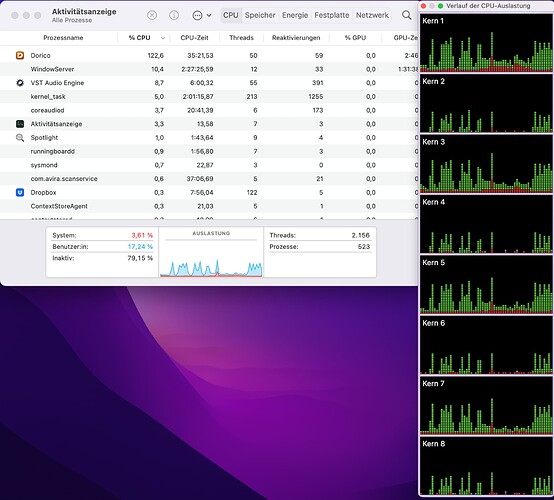I’m on Dorico 3.1 and when writing music I often use Shift B to add or remove rests or bars around as part of experimentation and to get the right feel on playback. So for example, I may add a rest towards the beginning of a score, which of course pushes back all music to the right of it. I’ve found there to be noticeable delays in doing things like this, assuming because it triggers a lot of re-calculations and screen re-draws. Is there any way to avoid these kind of delays or is there work being done to make the screen re-draws more performant? It’s a little better on my 2018 Macbook than my Windows laptop, but still can be a workflow killer for fast writing.
It’s not the screen redraw that’s the issue (Dorico updates the screen very quickly, as you can see every time you scroll the score around), but rather the speed of the edit. Depending on the length of the flow and the complexity of the music, shifting all of the music forward or backward can be computationally expensive, particularly because it will also affect all other instruments. We are always looking for opportunities to speed up the software, but edits that shift the whole flow forwards or backwards will inevitably require a decent amount of computation.
Ok thanks. To avoid the computations that occur when shifting music around, I wonder if using a free meter, removing time signatures, or setting up like a 500/4 time signature would be something to try for times when I need to quickly write and edit? Are the computations mostly related to having to reorganize the bar’ing?
I’ve never done any experiments to test that, so the honest answer is that I’m not sure.
I have the same problem with Dorico 4.0.3 being e- x- t- r- e- m- e- l- e- y- slow.
I have a huge orchestra+choir+soloists score of about one hour (The file is about 17MB)
I really love your new insert feature with the red “stop line”, so that one can fluently add some notes in between two parts, without crashing the music behind that.
Nevertheless It is basically impossible to use the insert tool, because every super simple action like just adding one half note takes about 10-30 seconds. So writing a vers simple line like this (solo cadenza)
took me about half an hour and makes my system go crazy:
The weird thing is: I don’t have SUCH a bad computer, its a macbook pro 2015, 2,8GHz eight cores, 16GB Ram and SSD 1TB MacOS Monterey 12.3.1
and my CPU is still not even close of being completely overloaded.
(And I can render super huge 3d animations really quickly, so I don’t understand, why such an easy thing like inserting a few notes takes the computer forever)
after the position where I inserted something, there are only about 150 bars, which are almost empty, so he doesn’t really have to shift a lot of notes.
Is there anything, what I can do, to make it quicker? Is there anything planned for the future to make Dorico more quicker in terms of performance? Because right now in this context its absolutely impossible for me to use the insert tool.
Any ideas what could help? Or hoping for the next update?
Thanks for all!
One thing you can do is add a large amount of time in one command (rather than asking it to expand the score for every note you enter). After adding, say, +30q via the bars popover, then you can input notes with insert mode turned off. At that point you’re just plunking notes into time that already exists, rather than asking Dorico to recalculate the whole thing for each addition.
Dorico is using 122% CPU, where 100% equals 1 core. Some tasks can’t be split across the cores, but have to be done in a single queue. So Dorico is probably going as fast as it can on your machine, even if it’s not using every single cycle of all 8 cores.
I used to have the 2014 MBP, with the same generation of CPU, but a bit slower clock speed. My 2018 Intel Mini is considerably faster (and the M1 MBP faster still).
I don’t know if using Instrument Filters will make things faster. Otherwise, you could create a temporary layout just with the parts you are working on at the moment.
Thanks for your repsonse benwiggy! Unfortunetaly in my case I have to copy very often between the movements while composing, so it doesn’t work to make an extra file with only one layout.
And I have the same problem on my MacMini 2018 3,2 Ghz 12 core i7 32GB.
I realized now, that many other steps have the same problem as well (inserting an empty bar, changing the noteheads of only two notes) almost always make me to wait at least 5-15 sec.
I asked a friend who has a brand new MacBook Air with M1 and he says, that he has a lot of performance problems as well.
So I wonder whether its worth buying a new very expensive mac, or whether the problem is more essential. Because I just launched the other day my Sibelius version and was almost shocked, how incredibly fluent everything worked there compared to Dorico (even if I started to process tons of Data, like transposing the whole piece or something like that). So I wonder (and hope) that it is any essential processing problem in the core of Dorico which maybe can be found and solved more efficiantly. With the insert I understand, that there has to be rewritten a lot of data, but I do not understand, why it sometimtes takes about 15 seconds to change a note head or a pitch within a score thats as small as 17MB, while I can live render Video files that are several GB large…
So I hope it can be found somehow, what the exact problem of that is
I didn’t say make a new file with only one layout. I said make a new Layout with only the Players or Flows you’re working on.
Dorico does a lot of calculating. Much more than Sibelius or Finale, in order to do all the things it does. So, yes, there are some performance issues on very large scores, and the team are trying to improve things. 17 Mb is very large for a Dorico score.
You could try turning the audio “off”, using the ‘power’ button next to the Play button. Using Galley View might be faster than Page View, because it’s not doing so much calculation there. It’s possible that Instrument Filters might even improve things.
A faster Mac will certainly be faster, but it won’t necessarily fix everything.
Thank you @benwiggy for your response. Yeah of course Dorico has a lot fo great calculation processes, the problem is that the performance problems for me became so extreme now.
Sorry, I confuse sometimes the english names on flow/layout etc. thanks for your idea! I tried the having an extra Layout for only the movement/players that I’m working on, and switching Audio OFF uing the “power button” but none of that that changed something unfortunately.
Right now somehow really every action (even moving one single note up or down) takes several seconds. So its a complete killer for workflow.
Maybe should I send the file to somebody of the Dorico support (is that you, or do you know by coincidence who would be that?) to see, whether there is any problem in the file, or anything that could be done to improve the performance? (I dont wan to post it here completely)
Thanks so much to you and all the active people here in the forum ![]()
Hello,
I read about your problem here and I have the same issues.
I’m working with very big scores, but that’s like that in professional environment and Dorico is extremely slow. Sometimes I have to wait about 90 seconds after one command.
Tell me, could you solve your problems now?
Welcome to the forum, Michael. Can you tell us a bit about the specifications of your computer?
I wonder, maybe Dorico could have a “draft mode” (a la Microsoft Office) where there’s (almost) no calculation is involved. So it’s Galley View with very basic layout updating, maybe even needs to use Ctrl-U from time to time like in the other software.
The most important thing to show is all the notes, where everything else is secondary (including the automatic correctness of rhythmic position). Because this “draft mode” focus is to be able to add, change, remove, insert notes as quickly as possible.
Other things such as lyrics could also be optionally hidden in this mode. Probably this kind of mode would help?
I’ve also been thinking about this. I use Dorico purely as a composition tool and don’t really care about how perfectly pretty things look. However, I do care a lot about performance and responsiveness, which unfortunately is absolutely horrible for me in Dorico.
Some mode or option where you can temporarily disable all these background calculations would be great.
Arrgh. Galley View already is the “music without the layout”.
From the posts on the subject, chronic slowness seems to affect certain hardware (more common on Windows?), and as a result of certain notation types and processes, or audio configurations. File size correlates too.
I’d much rather the team spent time on optimizing and improving the speed issues, rather than on creating “gradations of partial amounts of layout” – which would only exist to be a ‘workaround’ for the problem.
Having to manually redraw the screen is not really a desirable feature of any program.
I know that at one time, the number of layouts you’d opened would effect it, even if you closed them. So open the file and only open exactly the layout you need.
@Bockbier, the problems you’re experiencing on your computer are specific to your system and not indicative of Dorico’s performance more generally. Dorico’s not the fastest software on the planet, certainly, but in your case the performance is slower than expected, and as you know we are working to try to determine why.
Hi Daniel,
thanks a lot for your message.
Win 11
20x Intel Core i9-10900K CPU 3.70GHz
NVIDIA GeForce GTX 1660
64 RAM
two Samsung SSD 970 EVO Plus 1TB
What else do you need?
It would be interesting if you could share your project with me, together with details of the specific operations that you find to be slow. You can email it to me at d dot spreadbury at steinberg dot de.