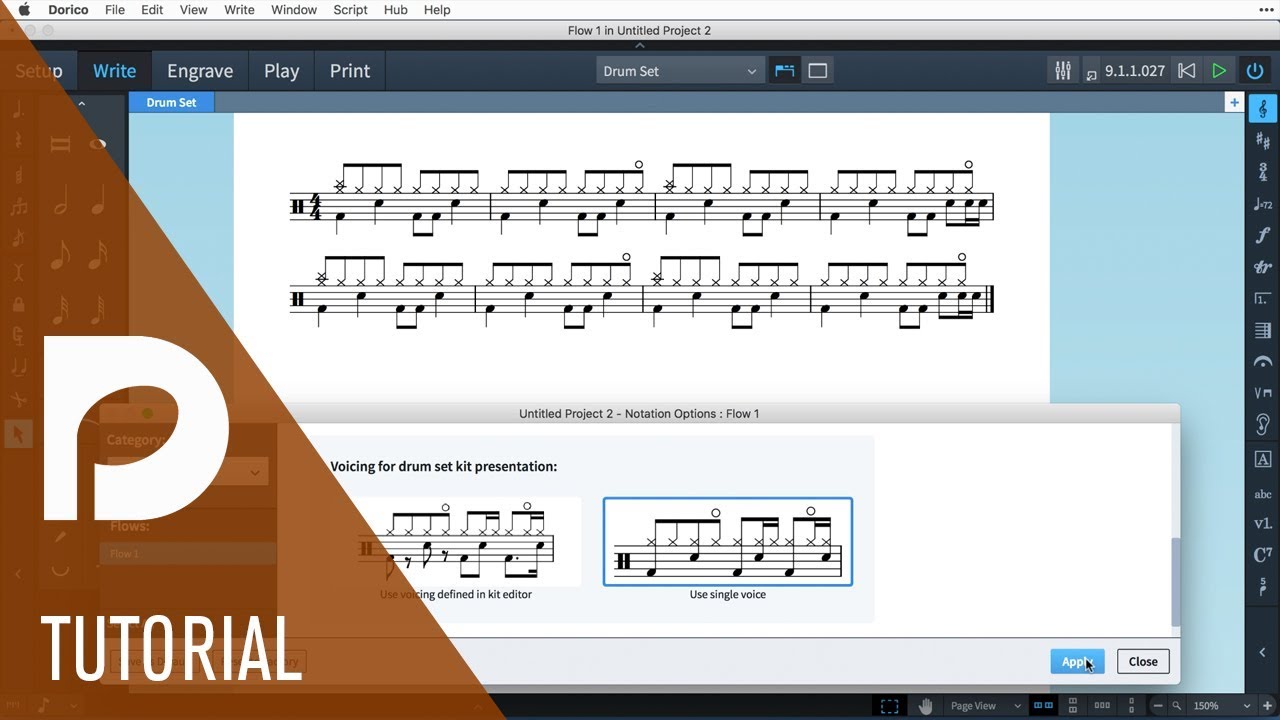How do I get different symbols to snare drum eg. rimshot, crosstick, goststrokes and…?
There is a great and very comprehensive tutoria on percussion notation:
The particular question about different symbols begins at about 7:20 in the video
Thank you for the youtube link!
Trying to follow the video instructions, but something went wrong nothing changed in the score. Probably my bad! But strange that this is so complicated when everything else is so much better than Finale.
Percussion notation is not so easy in Finale either. I suspect that you are (as I am) more familiar with Finale from years of using it.
What Derrek said, times ten. If you found percussion kits easier in Finale, I salute you.
You should find that selecting a note in the percussion kit and typing Shift+Alt+up/down arrow cycles it through different playing techniques, provided they are mapped for that instrument. Do have a quick read of the docs, as well, as I hope you’ll find them useful. Try this page for starters.
Thanks for all the answers! My problem is not to enter percussion notes. The problem is to change or add more snare drums representing side stick, rimshot and ghost notes. Have been in the percussion set up for hours without getting the result I want to achieve. As people say here, it is well the habit of managing Dorico, now I am more at home in the finale in any case when it comes to percussion.
dankreider:
If you show me how to add side stick, rimshot, ghost note and stick on stick symbols and sound in Dorico then I will salute you!![]() In finale all the symbols are already there just input. Otherwise Dorico is better than Finale in all other respects!
In finale all the symbols are already there just input. Otherwise Dorico is better than Finale in all other respects!
I found it! Thanks Daniel! Now I have crossgrade from Finale! Sorry dankreider about my last post!
Now I just try to find a suitable nothead for ghost strokes. Nothead within brackets or a smaller head would be fine. Then its perfect for me! And yes I’m a drummer🥁
You have a property for bracketed noteheads in percussion staves! Just select the note(s), open up the bottom panel and you should find it in Notes and Rests!
I’m looking for nothead in parenthesis or a smallet nothead. That is standard ghost for drum notation, could not find?
As LSalgueiro wrote, there’s a property. This means that, with the note selected, you can check and find in the properties panel (the bottom panel in write and Engrave modes) an option for ghosts notes. Hope it helps!
As LSalgueiro wrote, there’s a property. This means that, with the note selected, you can check and find in the properties panel (the bottom panel in write and Engrave modes) an option for ghosts notes. Hope it helps!
Thanks MarcLarcher! Yes I found it! Is this the only way to do it? I mean do I have to edit ghost notes after enrolling in engrave edit?
Yes, that’s the way to do it.
Yes, that’s the way to do it.
Thanks!
I did exactly what’s mentioned here but I can’t find “Ghost Notes” in the properties bar. Any ideas why?

There’s a new Bracket property in Dorico 3.1 (which was only released yesterday) that can be used on all instruments; not just percussion. Maybe percussion “ghost notes” are now just “bracketed notes”?
edit: I can confirm that percussion notes that had the “ghost note” property set in Dorico 2.2.20 have automatically converted in Dorico 3.1 to have the “Bracket style: Round” property set. I’m somewhat surprised not to find this in the Version History, but it seems like a sensible approach to me.
+1 thanks for posting this… just got me out of scratching my head.