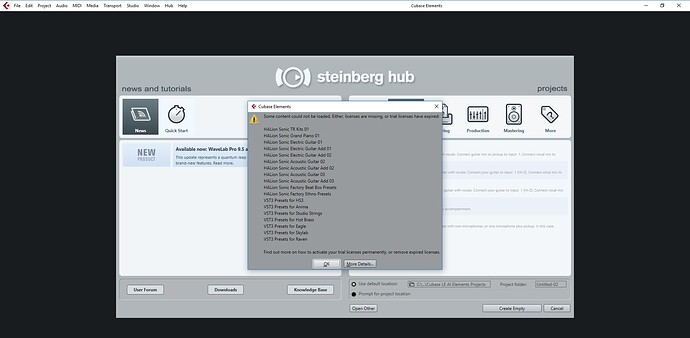Whenever I open Elements 9.5 a screen appears saying that some content cannot be loaded. If these files are on my computer (Windows 10), where can I find them to delete them?
Hi,
It seems, you installed HALion Sonic trial.
PC Windows
Open Control Panel and uninstall “Stinberg HALion Sonic 2 VST Sound Instrument Set”
macOS
Delete HS files (not HSSE!) here:
…/Library/Application Support/Steinberg/Content/VST Sound
Delete this folder (if exists):
…/Library/Application Support/Steinberg/Content/HALion/VST Sound/HS
Hi,
I’m not Windows expert… Could you try %AppData%Roaming/Steinberg/Content/VST Sound? Could you see any HS here?


Here we go.
All HS files are HALion Sonic files and you can delete them (HSSE files are HALion Sonic SE, keep them). Maybe it’s easier to delete all and install Cubase with it’s content (HALion Sonic SE) from the Full Installer again.
I deleted all the Steinberg items in the control panel and then reinstalled Cubase Elements 9.5. I still get the same message.
Hi,
Could you post a screenshot of the %AppData%Roaming/Steinberg/Content/VST Sound folder again, please?
I deleted all the Steinberg items in the control panel and all the Steinberg folders I could fine. After reinstalling here’s the message I get, plus the contents of the sound folders.
I seemed to have solved the problem. I went to ProgramData/Steinberg/Content/VST Sounds. All of the sounds were HS files. I made a new folder and moved all the sounds there. The same with ProgramData/Steinberg/Content/HALion/VST Sounds folder.
When I opened Elements a box opened up saying it couldn’t find the file. The three options were to locate the file, ignore, or remove. I clicked on remove for each file.
I closed Elements and when I opened it the next time I didn’t get the message.
Thanks for the time you spent trying to help me with this.
Great!