Is there an EQ view that has dials instead of the sliders in the EQ curve view?
correct. rightclicking is your friend…
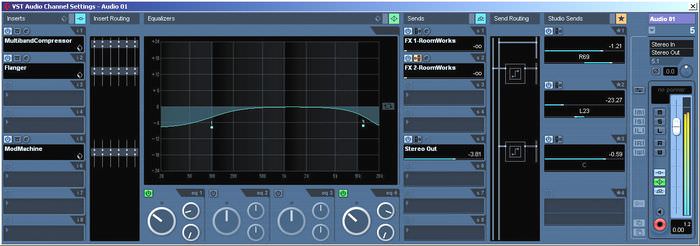
Lovely…! but could we have the EQ filter type options available when using the ‘dials’ view as default… please…? Also, some readout of the numbers is needed (dB, Freq, Q) when in this mode. Maybe like Waves SSL 4000 channel, whereby the settings (numbers) are dynamically updated in the Tool-tip pop-up as you click and move the control - do you know what I mean…?
Bob
Hi Bob,
yes, alternatively you can use Cubase´s “StudioEQ” - here you found dials and values (dB, Hz, Q) together in one view:

nice secret tip:
press ALT and move a dial… an additional fader appears!
very good for fine-tunings and automations. And that works with all Cubase plugins (VST3)
![]()
Cent.
Thank you Central… yes, the use of Studio EQ or any third party plug is the method of choice for many. But, this takes an insert slot of course. Sometimes, for simple, quick and convenient use, the channel eq is fine - after all, thats why its there…!
I would just love it if my request could be granted… ![]() They took the trouble of putting the dials mode there as a choice, but then just didn’t quite follow through enough… I bet hardly anyone ever really uses these, because of this lacking access to the filter types and a decent numbers readout/display…
They took the trouble of putting the dials mode there as a choice, but then just didn’t quite follow through enough… I bet hardly anyone ever really uses these, because of this lacking access to the filter types and a decent numbers readout/display…
So, just saying/asking…!
hehe… ![]() you´re right, Puma.
you´re right, Puma.
But wait! Nuendo 6 and Cubase 7 is on the way… ![]()
Thank you too Central. I like it. I’ll be very curious to see their interface changes in version 7. The forum is full of wishlists ![]()