hi there – is there a way to do fanned beaming on a trillo of dotted quarter notes?
for instance:

Thank you!
hi there – is there a way to do fanned beaming on a trillo of dotted quarter notes?
for instance:

Thank you!
If you start with two dotted 1/8 notes, select them both and hit the two-note tremolo button it works fine. I think the trick is you must start with dotted 1/8th notes, which means you may have to engage ‘force duration’ when you enter them. If you have 1/16 tied to 1/8 it won’t work.
thanks! but what I’m after is more like a fanned trillo that you could easily make in Sibelius, would look like this:

thoughts? thank you!
Sorry! I misunderstood. I don’t believe this is currently possible, but greater minds might chime in and correct me.
No, you can’t make a feathered/fanned tremolo in Dorico. (To be honest, I think this was only possible consequentially in Sibelius rather than because we designed it to be so, simply because two-note tremolos and beams share the same drawing code and therefore use the same properties. That isn’t the case in Dorico.)
ah – that’s really too bad. fanned/feathered trillos (between two notes) are very elegant for conveying to a musician that they should accelerate or decelerate between the notes over a certain duration. Otherwise it has to be explained verbosely, e.g. “begin trillo smoothly” or “start slow and accelerate” or “slow down trillo towards the end”, all of which takes a lot of space. In the alternative, musicians play a trillo as fast as possible and abruptly cut off when it’s over, which is not always desired…
i mean compare the alternatives -->>>
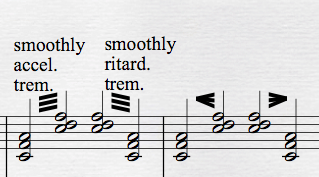
Know that quite a few musicians have never seen feathered beams or tremolos. The example you give of your tremolos is not very clear as to exactly what it is, at first sight. It’s probably best for the first occurence to specify “trem. slow to fast” or “trem. fast to slow”. That will get them grooving.
Right. I know quite a few musicians who haven’t seen half of the percussion symbols that Dorico has available, but they’re available nonetheless. Dorico is an advanced program meant to do advanced things… and notation should continue to evolve beyond what Lutoslawski and Lachenmann invented.
While it may be useful to have a glossary of sorts at the front of the score, having the actual symbols to work with is very helpful…
I wonder if theoretically I can fake this using glyphs?
Not sure how you’d fake it, since the glyph editor (playing techniques) doesn’t allow you to rotate the glyphs.
maybe I can use one of the sibelius fonts…
Daniel already said it’s not a symbol in Sibelius, it’s a weird sort of beam.
Yeah but maybe I can remove the beam between the notes and insert it as a text item with a Sibelius font/glyph…?
No, I don’t think you’ll find any characters in the Opus font family that would be suitable for this. Try creating an SVG graphic in an application like Inkscape, Affinity Designer, or Adobe Illustrator, and then define it as a playing technique in Engrave > Playing Techniques.
Hi,
I just wanted to share a workaround to create a fanned tremolo (or fanned trill). With this solution the relative position of the fanned beams will almost not change with note spacing changes ![]()
Too bad that it is not possible in Dorico. Fanned tremolo is something that contemporary composers use and very easy to make in other competing software like Finale and Sibelius.
Did you see the solution posted just above your reply? It’s true it’s a workaround, but very easy to accomplish. I wouldn’t say it’s “not possible.”
I guess you missed my point. I am using that workaround, but I am voicing for fanned tremolo beam support in Dorico’s future updates.
It would be counterproductive to just argue whether the current condition qualifies the term “not possible.”
Just want to chime in to say that this would be nice to have supported natively one day, as I recently came upon a case where I needed to produce fanned tremoli.