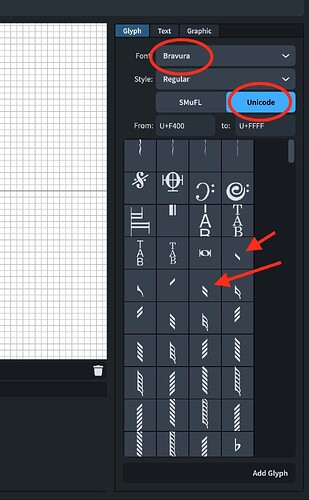I know there are workarounds using text and hiding the marks, but it would be great to have an option in Dorico to choose straight flags or normal for metronome marks. When you have dozens and dozens of metronome marks it’s a big job to fudge them all. Since SMuFL music fonts contain straight flags, this should be acheivable in development should it not? Thanks! The clash between straight flags in the music and old style flags in the metronome marks is not visually satisfying at all, to me at least.
You can do it!
Library/Music Symbols… try the following settings:
Add a ¼ note:
Add the straight flag:
Reviving this, where does one find the straight flag glyph? What font or fonts is it in?
The single straight flag can be found at U+F40F.
The double straight flag can be found at U+F412.
Both are in the Bravura Text font.
Text font, not Music font? Strange.
Maybe both? I don’t know.
If I try to add U+F40F it just shows a blank bounding box.
Are you doing this in “Edit Music Symbol” ?
Yes I am.
In “Edit Music Symbol” :
Bravura font, choose Unicode.
If the range starts with From: U+F400, the straight flags should be where the arrows indicate in the attached pic.
Finally I did it. Big thanks for your help. Something I have wanted for a long time. Now the metromarks match the score.
I’d tend to vote for having the choice of straight flags for notes carry over into the metronome marks as well. That would make sense to me. Or have an option for it.