Via Cubase 5 “Import from CD,” I imported several files from a CD, and saved them to a folder. The files were there, and showed up in Explorer. I did not add them to the open project, however. When I saved and closed the open project, the files were gone. Why is this, and is there any way to make it stop?
If you didn´t add the files to the project you did not import them, and they therefore got deleted, because you cancelled the process.
I’m sorry, but I find this confusing. I’ve ripped the tracks, and they’re saved to my hard drive. I don’t want them deleted by cubase. How do I prevent them from being deleted?
It could be that you selected that setting and Don’t Show Again in the Import Options Window. Can be reset in prefs.
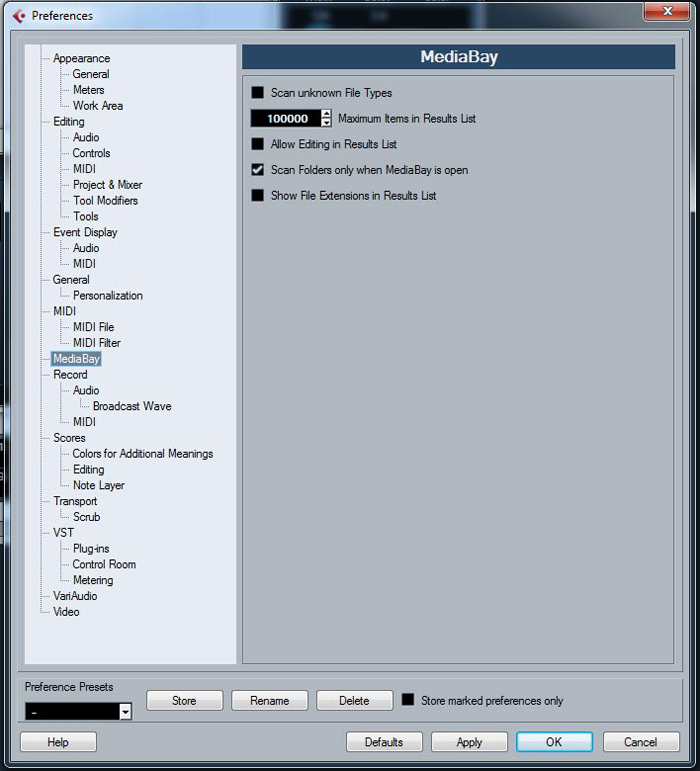
I don’t see the Import Options.
It’s under Editing-Audio.
Import audio CD is different from import audio file.
@lbcsrw: If you want to keep the files, don´t cancel the import.