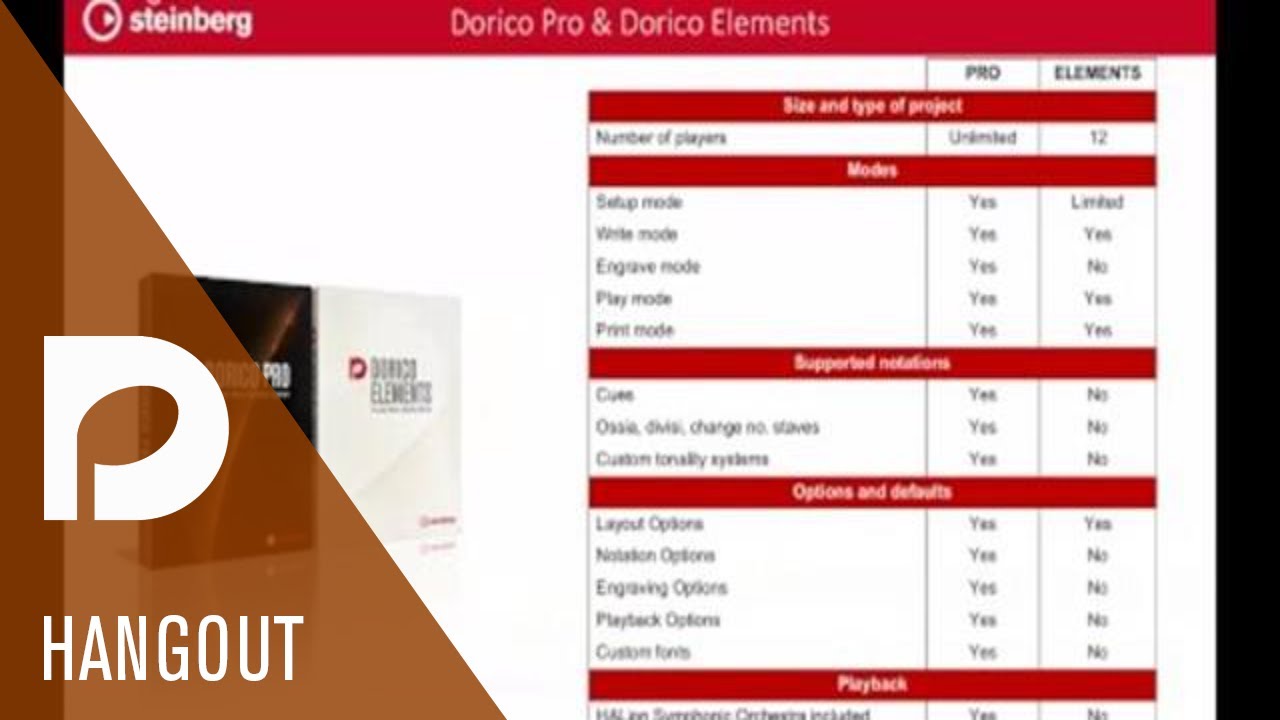Good evening Doricons!
Is that a term? Well, now it is!
Quick question for Top Doricon John Barron – in your video below, at 17:46, you refer to “film template”. Where can I find that?
Or generally, how do I change normal sized time signatures, to the huge time signatures?
Your video is going too fast!
Cheers,
The same logic is kept in V2: you’ll find the big meters in Engraving options.
The film template is the film orchestra template from the orchestral section in the hub.
Choose to display large time signatures in Layout Options, customize size and position in Engraving Options.
k_b
June 5, 2018, 7:11am
4
Peter, I just checked the bit after 17:46 - strangely enough I have no problem at all with John Barrons speed of language here
Dear Peter,
Presumably when it’s film scores we’re talking about it’s Ennio Dorricone
Derrek
June 5, 2018, 12:53pm
7
As long as no one abbreviates the reference to Dorcs .
Probably my fault, but I just can’t figure this out.
How do I create something like this?
It’s pretty simple, Peter:
Open Layout Options, make sure the ‘Full score’ layout is selected on the left-hand side.
Go to the Time Signatures page.
Choose ‘Show once per bracket’.
Scroll down and choose ‘Narrow, sans serif’.
Click Apply and Close.
Open Engraving Options, choose the Time Signatures page, scroll down to ‘Time signatures centered on brackets and braces’.
Set ‘Vertical alignment relative to bracket’ to ‘Top’.
Click Apply and Close.
k_b
June 6, 2018, 11:33am
11
Click apply and applause;-)
Thanks Daniel. It may be simple to you, but it isn’t to me!
Taking it from the top, where do I find “Layout Options”?
In what Mode am I, Setup, Write, Engrave, Play, or Print?
k_b
June 8, 2018, 3:09am
13
Layout Options: Shift-Cmd(Ctrl)-L
![]()
![]()