It seems cross-staff chords in piano music may be too “smart” in that Dorico assumes the upper staff is played by the right hand and the lower staff by the left. In Satie’s 1st Gymnopédie, Dorico outputs this:

Is there any way to make it output the following?

It’s possible to change fingerings for individual notes. It’s also possible to choose “Staff-relative position” in the Fingerings and Positions section of the properties and set it to below:

But is there any way to stack all the fingerings neatly below the bass clef staff? That’s the clearest way to indicate that the chord is played by the left hand.
If not, maybe a right hand / left hand option can be added to the fingering section in a future update?
I would certainly not consider this a bug, since the program is behaving as designed, but I agree that it would be good if it were possible to force all the fingerings below the bottom staff. I’ll talk to Michael, the developer who worked on all of the fingering features, about it as something for us to consider in the future.
Thanks, Daniel. I think this is really essential for piano scores because cross-staff notation does not necessarily mean two-hand notation.
In the meantime I can just omit the fingerings on the upper staff since they’re implied anyway. However, this isn’t clear to beginning students, who tend to assume that the upper staff automatically means the right hand and the lower staff the left hand. This is a significant reason why forcing all fingerings below or above a selected staff is so important.
+1
This brings up another fingering issue: fingering beside the noteheads. I would rather position the fingering as shown in the example:

This is easily done by hand, but ultimately, it might be best if Dorico calculated the exact positions of such fingering.
Again +1. ![]()
Auto fingering besides note will probably show up at the same time as the guitar fingerings.
fingers crossed !
Dorico treats chord fingerings intelligently: no matter if I enter “1,2,3” or “3,2,1”, it is placed in the right order, depending on the right or left hand it has been assign to. With cross staff notes the fingerings are not only set on the “wrong” side (as mentioned above), but also in the wrong order.

Make sure you type ‘L1,2’ to be sure Dorico knows the notes are to be fingered for the left hand, and you can use the ‘Staff-relative position’ property to place the fingering below the staff.
Perfect! Thank you, Daniel.
Shouldn’t this change the order of the fingerings (piano score)? For any reason this doesen’t work (anymore?) in Dorico 3.
Please provide a more specific example, Uwe, so I can be sure I understand what you’re talking about. The program’s fingering behaviour is highly context- and instrument-dependent.
Okay, here a little example. My input in the fingering popover is: L5,1
And the order is the same as with 5,1 or R5,1
This one’s weird for me, too. The first time I type the fingering, it comes out wrong. If I then go back into the fingering popover and edit it, I can make it right.
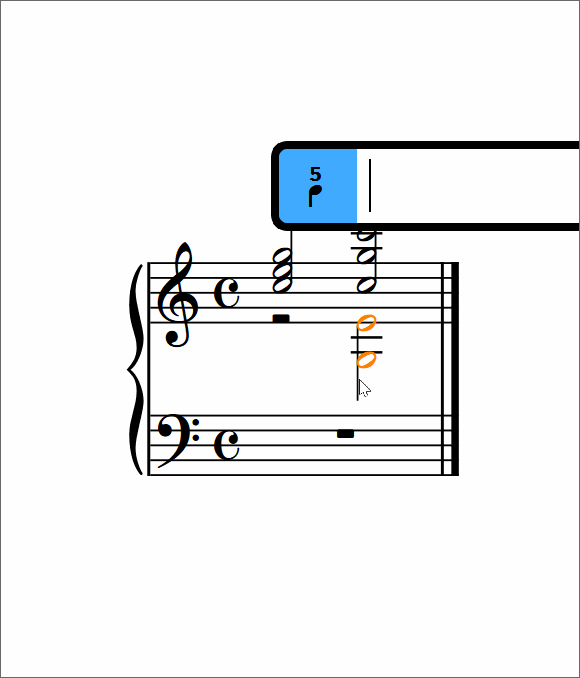
I’ll check into this and come back to you.
