In the first system for a player playing multiple instruments, shouldn’t the staff label state both instrument names ?
I find that only the first instrument is printed there. Is there an option I can’t find ?
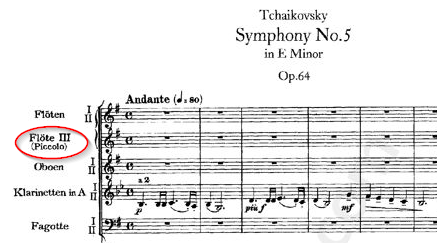
No, there’s no option for this, but you can edit the name of the first instrument held by the player to include the name of the doubling instrument.
Optionally, if you only want this on the very first stave, you can shift+X some text on the first note of that instrument and drag it into place. Just make sure to turn off the “avoid collisions” property so it doesn’t change default spacing for everything else.
Thanks, these solutions work, but not well.
Problem here is instead of [page] Flute1,Flute2 Piccolo ; [galley] Flute1,Flute2,Piccolo, you get
[page] Flute,Flute Piccolo ; [galley] Flute, Flute Piccolo, Piccolo
Seems to loose the number if you edit the name, and the Galley mode labelling is confusing.
Problem here is Flute 2 defaults to the center of the staff label, so placing “Piccolo” under it makes it off center. I tried moving the offset of Flute 2 up, but the number 2 wouldn’t move.
also, the Drag only works in engrave mode, so this would not be a solution for elements.
I think “edit player” in the setup menu needs a 3rd edit panel for the first system, probably per flow too, as the doubling can change per flow.
I suspect this is a problem that will be fixed when Condensing comes along, but almost definitely not how you’re suggesting.
I hadn’t thought of that. You’re quite right.