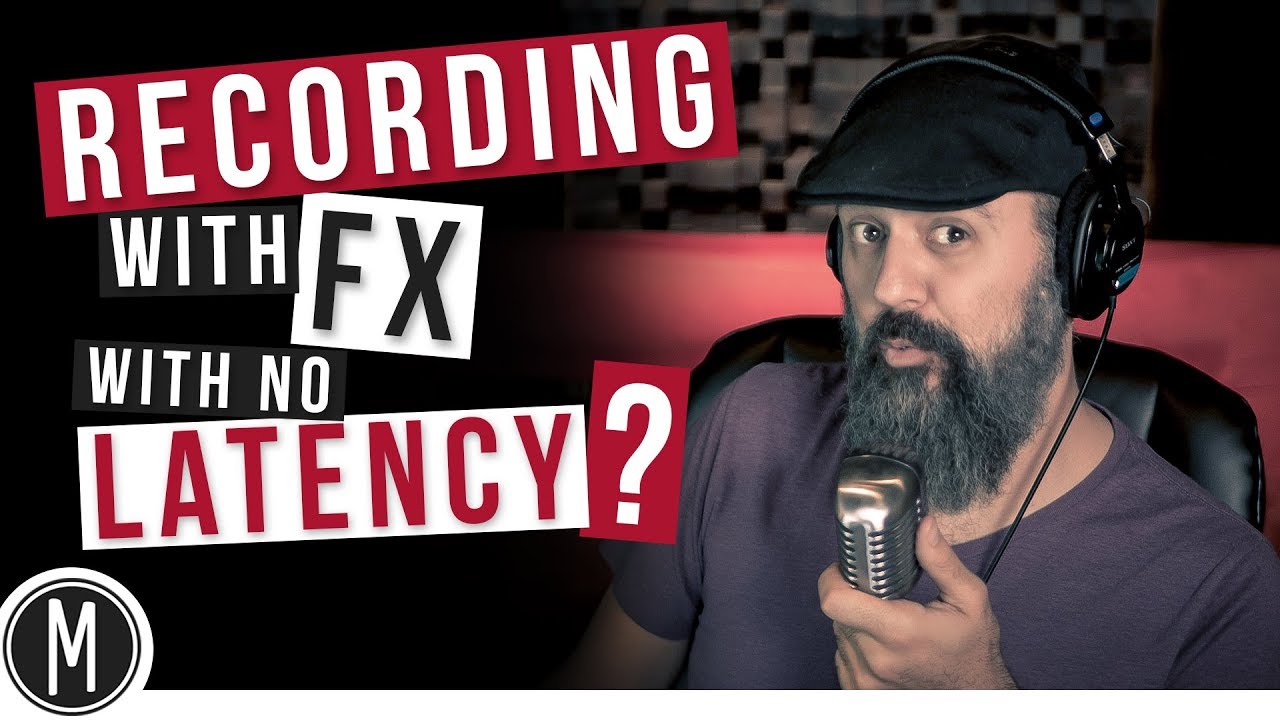.
Actually when Direct Monitoring is used (mandatory for most serious recording session work), the input channel signal is muted inside Nuendo. It is only routed to disk during record.
That mean that in Direct Monitoring mode, using for example a send in the audio track does not work for the input channel signal. It will only work for the playback signal coming from the disk.
The consequence is that when using Direct Monitoring, it is not possible to add a DAW software reverb on input signals for monitoring purpose.
You are restricted to use the audio interface DSP (available in Nuendo Hardware Rack controls if using a Steinberg audio interface) for that purpose.
So It would be nice to have an option to unmute the input channel signal in the audio track when using Direct Monitoring, so that we can add software reverbs and keep the Direct Monitor capability at the same time.
Having the reverb slightly delayed because of the DAW latency is not a problem, it does simply add some predelay, something natural with a reverb.
Then we’ll have the best of both worlds : zero latency with direct monitoring, and DAW software reverb easiness.
I did find that using the audio interface DSP to add a reverb (using the Hardware rack in the Nuendo mixer) is a hassle specially during vocal overdubs, because you are limited to the Yamaha DSP reverb (badly designed small controls), and you don’t have the same DSP reverb choice and presets as the software reverbs you need to put on previously recorded tracks. More managing two different reverbs for the same task is unneeded complication.
Another option is to use the same hardware DSP reverb for prerecorded tracks and for the monitoring of the actual recorded track. But doing this ask to put the audio interface in external DSP effect mode, where all digital inputs are disabled… So you end up with only 8 analog I/O… And it’s only working at 44.1 or 48 KHz according to a test i did on the MR816.
See as well this other Monitoring limitation that will add to this one - Direct Monitoring cannot work at the same time during playback and record on a single track :
And a third important one : Direct monitoring does not daisy chain if using more than one audio interface…
As a conclusion with those three problems, Direct Monitoring as it is implemented today in Nuendo (and inside the Steinberg interfaces for the third problem) is a hassle compared to the way we can work on an external Monitoring Mixer or a studio recording console.
It is a shame because most of the work to get a good recording DAW has been greatly done with the Nuendo Control Room, there is only some minor adjustment work to be done on the Direct monitoring capability to rise Nuendo to a well respected recording DAW.